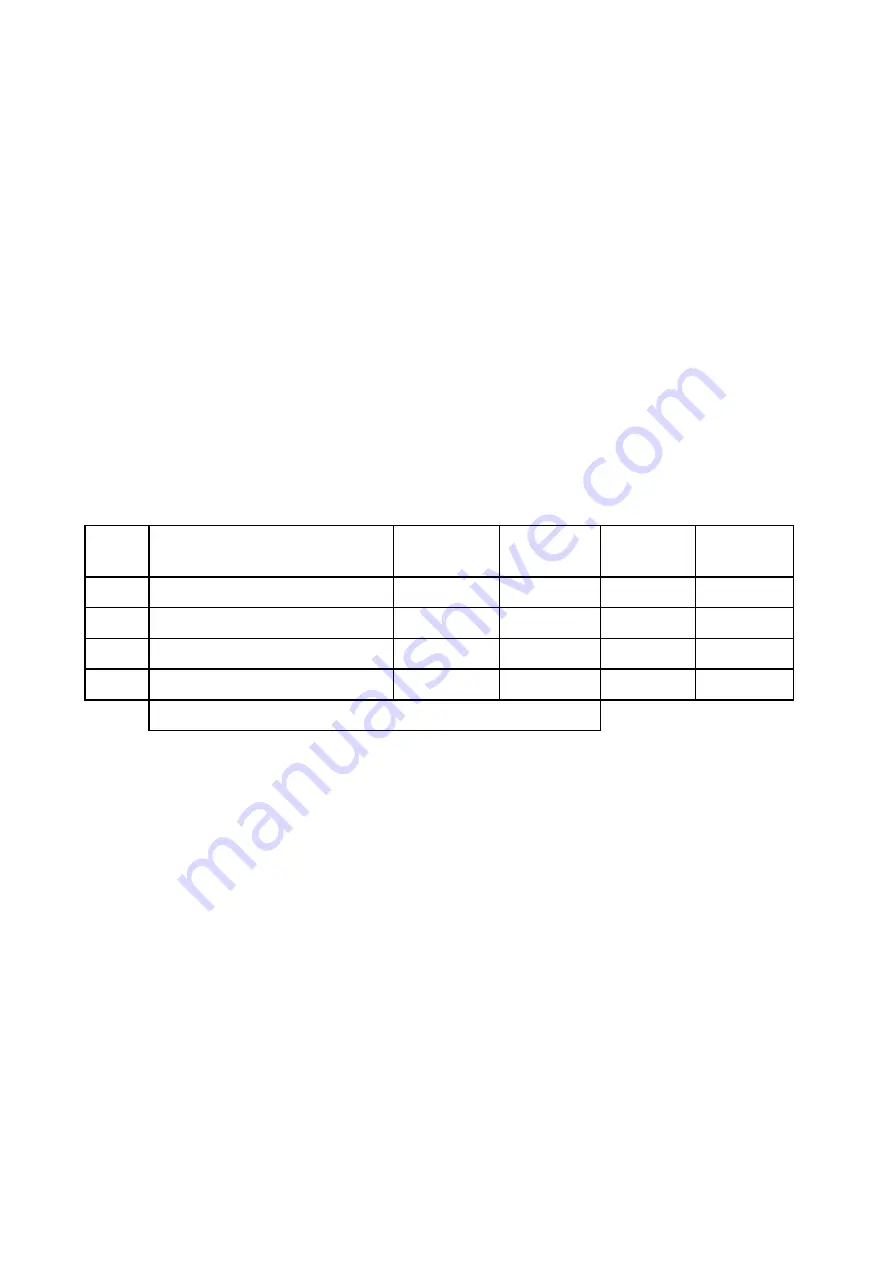
Operating the Multiplexer using nCompass Control
It is not advisable to group together all sports or news material. However, in most
situations, the grouping of different programme types will not greatly affect the
overall performance.
4.5.5.7
Grouping to Allow for Remultiplexing
The reason the Reflex software has the capability to create multiple statistical
multiplexing groups is to allow for remultiplexing of programmes further downstream.
If all Encoder bitstreams were in a single group, it could be difficult to remultiplex a
sub-group further down the transmission chain.
4.5.5.8
Protecting Channels
It is possible to set up the weighting and maximum/minimum bit rates to ensure a
quality of service on one or more Encoders. An experienced Operator would be able
to protect certain chosen channels by careful choice of these parameters thus
restraining the total bit rate demanded by others in the group.
shows the situation where channels 1 and 2 are protected.
Table 4.8 Example of Protected Channels
Ch Resolution
and
Material
Type
Weighting Avg. Bit
rate
Min. Bit
rate
Max. Bit
rate
1
704 x 576 pixels. Sport channel
95
6.0 Mbps
1.0 Mbps
7.5 Mbps
2
352 x 576 pixels. Sport channel
80
4.0 Mbps
1.0 Mbps
6.0 Mbps
3
352 x 576 pixels. News channel
80
3.0 Mbps
0.7 Mbps
5.0 Mbps
4
352 x 576 pixels. Film channel
80
2.0 Mbps
0.7 Mbps
5.0 Mbps
Total (group) bit rate
15.0 Mbps
In the above configuration, the maximum bit rate Encoders 3 and 4 can demand
between them is 10 Mbps. This leaves a guaranteed minimum bit rate of 5 Mbps
available to Encoders 1 and 2.
4.6
Data and Service Bandwidth
The bitstreams arriving from the Encoders include transport overheads. There are
also additional data overheads associated with the multiplexing process, PSI, PSIP,
SI, PCR and forward error correction (FEC) information. The actual net data rate is a
proportion of the gross transport bitstream. The ratio is system configuration
dependent.
2/1553-FGC 101 1014 Uen B
4-11
Содержание MX8400
Страница 1: ...MX8400 Multiplexer Software Version 5 2 0 and later REFERENCE GUIDE 2 1553 FGC 101 1014 Uen B...
Страница 26: ...Installing and Powering Up 2 1553 FGC 101 1014 Uen B 2 4 BLANK...
Страница 94: ...Operating the Multiplexer using nCompass Control 2 1553 FGC 101 1014 Uen B 4 18 BLANK...
Страница 96: ...Preventive Maintenance and Fault finding 2 1553 FGC 101 1014 Uen B 5 2 BLANK...
Страница 146: ...Technical Specification 2 1553 FGC 101 1014 Uen B B 20 BLANK...
Страница 148: ...Static Parameters 2 1553 FGC 101 1014 Uen B C 2 BLANK...
Страница 150: ...Static Parameters 2 1553 FGC 101 1014 Uen B C 4 Figure C 1 Typical Static Parameter Editor Display...
Страница 186: ...Redundancy Modes 2 1553 FGC 101 1014 Uen B E 2 BLANK...
Страница 192: ...IP Protocols 2 1553 FGC 101 1014 Uen B F 2 BLANK...
Страница 196: ...IP Protocols 2 1553 FGC 101 1014 Uen B F 6 Figure F 3 Editing Stack Download Ports...
Страница 198: ...ProMPEG FEC Support for IP Streaming 2 1553 FGC 101 1014 Uen B G 2 BLANK...
Страница 204: ...Setting up the SFN Functionality 2 1553 FGC 101 1014 Uen B H 2 BLANK...
Страница 212: ...Setting up the SFN Functionality 2 1553 FGC 101 1014 Uen B H 10 BLANK...
Страница 214: ...PSIG Support 2 1553 FGC 101 1014 Uen B I 2 BLANK...
Страница 220: ...BISS Support 2 1553 FGC 101 1014 Uen B J 2 BLANK...
















































