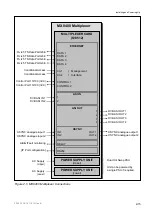Installing and Powering Up
MX8400 Multiplexer Rear Panel......................................................... 2-14
MX8400 Multiplexer Connectors ........................................................ 2-16
Ethernet Data 1 – 4 Ports................................................................... 2-17
Activity and Speed Indications ........................................................... 2-18
Data Port IO Mode ............................................................................. 2-20
Functional Description........................................................................ 2-22
Functional Description........................................................................ 2-23
Ethernet CA 1 and 2........................................................................... 2-24
Functional Description........................................................................ 2-24
Ethernet Control 1 & 2........................................................................ 2-27
Functional Description........................................................................ 2-27
RELAY Connector.............................................................................. 2-29
RS-232 Engineering Port ................................................................... 2-29
HSYNC Clock Reference ................................................................... 2-30
HSYNC OUT (2 off)............................................................................ 2-30
Upgrading the MX8400 Multiplexer .................................................... 2-32
Powering Up/Down ............................................................................ 2-32
Before Powering Up ........................................................................... 2-32
Power up Self Test............................................................................. 2-33
Start up Sequence.............................................................................. 2-33
MX8400 Multiplexer Configurations ................................................... 2-33
Using nCompass Control ................................................................... 2-33
2/1553-FGC 101 1014 Uen B
2-2
Содержание MX8400
Страница 1: ...MX8400 Multiplexer Software Version 5 2 0 and later REFERENCE GUIDE 2 1553 FGC 101 1014 Uen B...
Страница 26: ...Installing and Powering Up 2 1553 FGC 101 1014 Uen B 2 4 BLANK...
Страница 94: ...Operating the Multiplexer using nCompass Control 2 1553 FGC 101 1014 Uen B 4 18 BLANK...
Страница 96: ...Preventive Maintenance and Fault finding 2 1553 FGC 101 1014 Uen B 5 2 BLANK...
Страница 146: ...Technical Specification 2 1553 FGC 101 1014 Uen B B 20 BLANK...
Страница 148: ...Static Parameters 2 1553 FGC 101 1014 Uen B C 2 BLANK...
Страница 150: ...Static Parameters 2 1553 FGC 101 1014 Uen B C 4 Figure C 1 Typical Static Parameter Editor Display...
Страница 186: ...Redundancy Modes 2 1553 FGC 101 1014 Uen B E 2 BLANK...
Страница 192: ...IP Protocols 2 1553 FGC 101 1014 Uen B F 2 BLANK...
Страница 196: ...IP Protocols 2 1553 FGC 101 1014 Uen B F 6 Figure F 3 Editing Stack Download Ports...
Страница 198: ...ProMPEG FEC Support for IP Streaming 2 1553 FGC 101 1014 Uen B G 2 BLANK...
Страница 204: ...Setting up the SFN Functionality 2 1553 FGC 101 1014 Uen B H 2 BLANK...
Страница 212: ...Setting up the SFN Functionality 2 1553 FGC 101 1014 Uen B H 10 BLANK...
Страница 214: ...PSIG Support 2 1553 FGC 101 1014 Uen B I 2 BLANK...
Страница 220: ...BISS Support 2 1553 FGC 101 1014 Uen B J 2 BLANK...