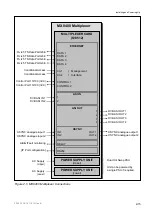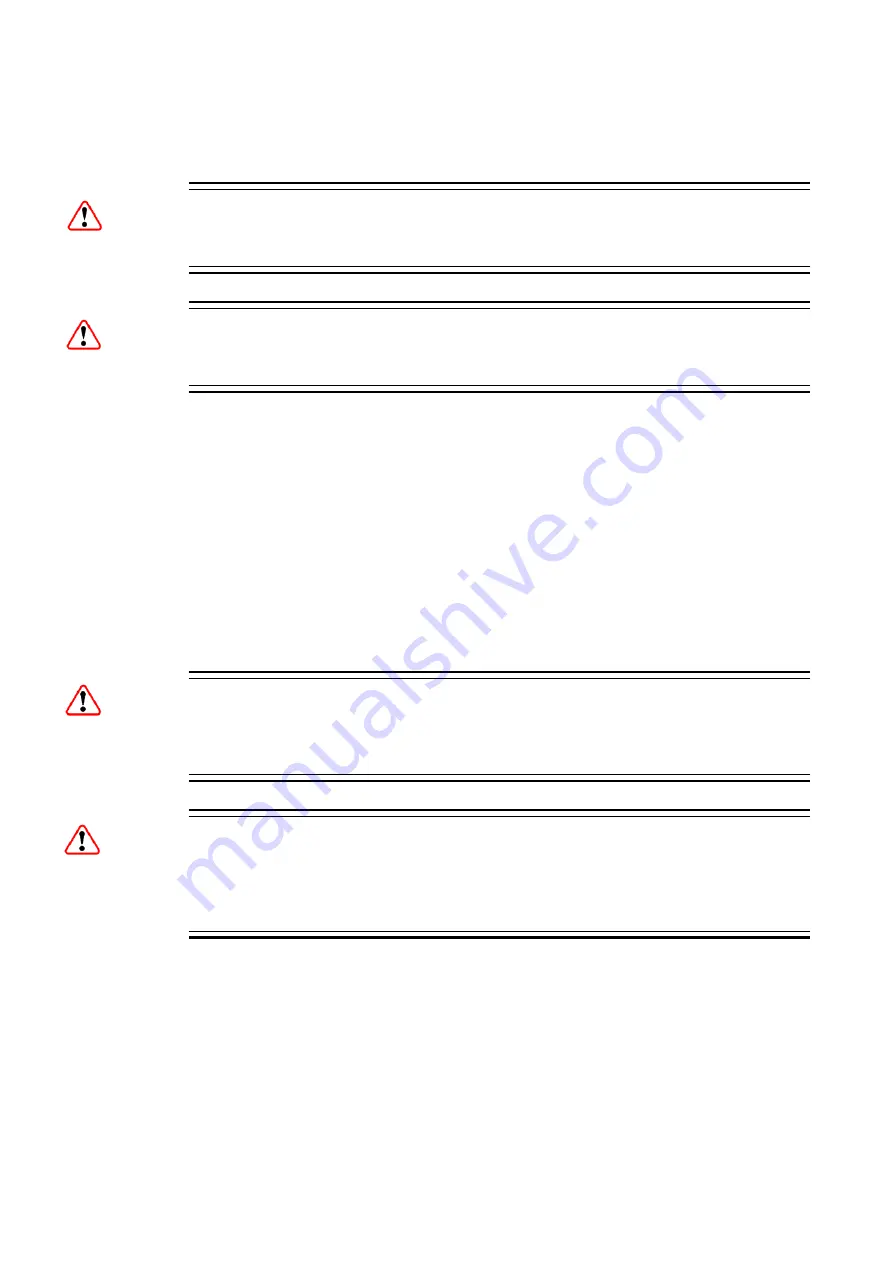
Installing and Powering Up
2.5
Connecting up the MX8400 Multiplexer
Warning!
Do not move or install equipment when still attached to the AC supply.
Caution!
Ensure ESD precautions are observed when inter-connecting equipments.
When the equipment has been installed in its intended operating position it is ready
to be connected to the rest of the system equipment. There are two sets of
connections to be made: internal and external.
All connections to external equipment are described in more detail in the following
paragraphs. Pin-out details for these connections start at
2.6
AC Supply Operating Voltage, Fusing and Earthing
2.6.1
AC Supply
Warning!
Do not overload wall outlets and extension cords as this can result in a risk of fire or
electric shock.
Caution!
This product should be operated only from the type of power source indicated on the
marking label. If you are not sure of the type of power supply to your business,
consult a qualified electrical engineer or your local power company.
The equipment operates from a wide-ranging AC supply input, accepting voltages in
the range 100 – 240 V AC at 50/60 Hz nominal. Refer to
Annex B, Technical
Specification
for a full power supply specification.
There are no links or switches that need to be altered when operation is made from
different AC supplies. The full Technical Specification is given in
Annex B
at the
back of this guide.
2/1553-FGC 101 1014 Uen B
2-10
Содержание MX8400
Страница 1: ...MX8400 Multiplexer Software Version 5 2 0 and later REFERENCE GUIDE 2 1553 FGC 101 1014 Uen B...
Страница 26: ...Installing and Powering Up 2 1553 FGC 101 1014 Uen B 2 4 BLANK...
Страница 94: ...Operating the Multiplexer using nCompass Control 2 1553 FGC 101 1014 Uen B 4 18 BLANK...
Страница 96: ...Preventive Maintenance and Fault finding 2 1553 FGC 101 1014 Uen B 5 2 BLANK...
Страница 146: ...Technical Specification 2 1553 FGC 101 1014 Uen B B 20 BLANK...
Страница 148: ...Static Parameters 2 1553 FGC 101 1014 Uen B C 2 BLANK...
Страница 150: ...Static Parameters 2 1553 FGC 101 1014 Uen B C 4 Figure C 1 Typical Static Parameter Editor Display...
Страница 186: ...Redundancy Modes 2 1553 FGC 101 1014 Uen B E 2 BLANK...
Страница 192: ...IP Protocols 2 1553 FGC 101 1014 Uen B F 2 BLANK...
Страница 196: ...IP Protocols 2 1553 FGC 101 1014 Uen B F 6 Figure F 3 Editing Stack Download Ports...
Страница 198: ...ProMPEG FEC Support for IP Streaming 2 1553 FGC 101 1014 Uen B G 2 BLANK...
Страница 204: ...Setting up the SFN Functionality 2 1553 FGC 101 1014 Uen B H 2 BLANK...
Страница 212: ...Setting up the SFN Functionality 2 1553 FGC 101 1014 Uen B H 10 BLANK...
Страница 214: ...PSIG Support 2 1553 FGC 101 1014 Uen B I 2 BLANK...
Страница 220: ...BISS Support 2 1553 FGC 101 1014 Uen B J 2 BLANK...