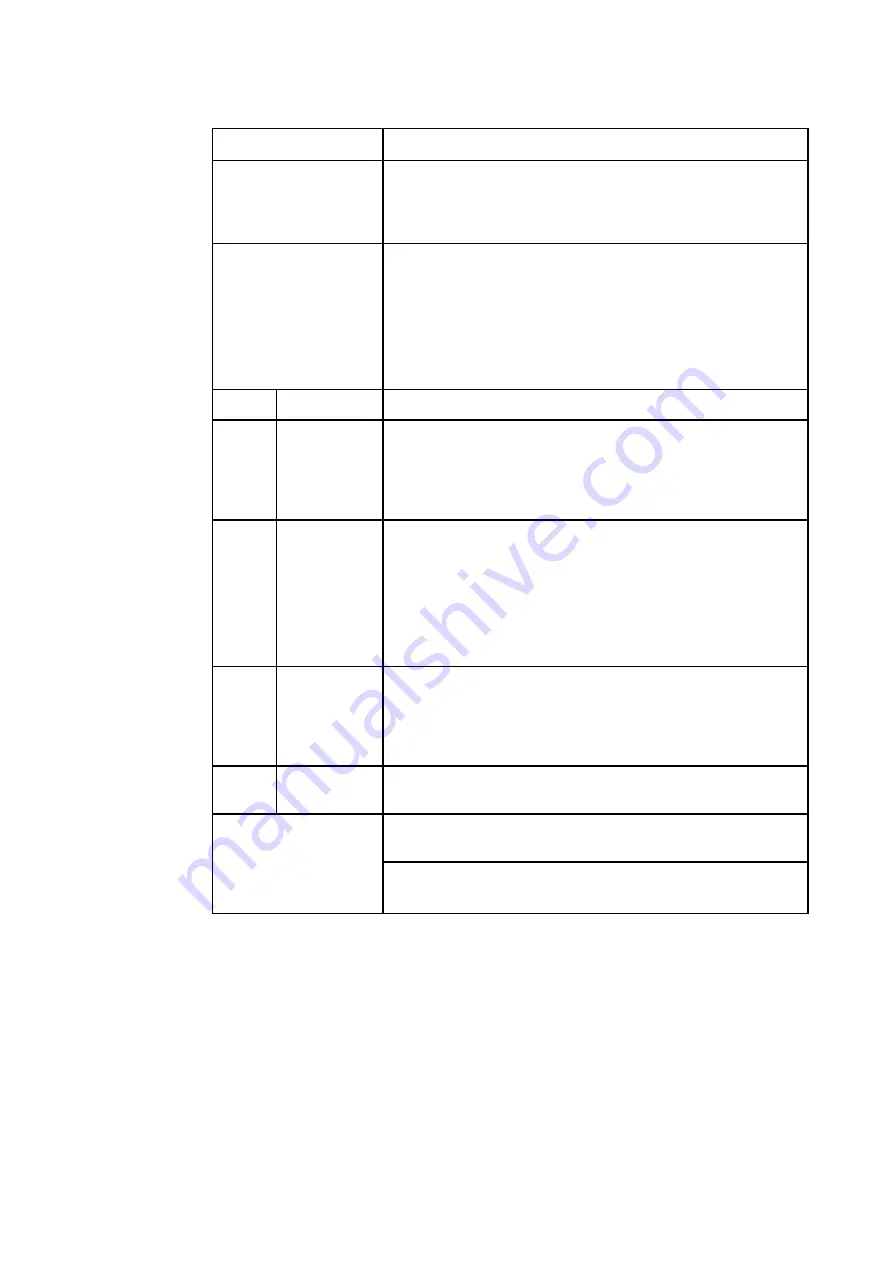
Technical Specification
Item Specification
Transport
streams/GbE
connection
256 incoming transport streams per connection. However,
the total number of transport streams able to be processed
via each data input is dependent upon the transport stream
bit rates.
Addresses
Each Ethernet interface has a unique MAC address, and IP
and MAC address pairs can entered or deleted manually or
via the control system. There is one output destination
address per TS per physical port.
Multicasting and Unicast addressing are supported.
Address Resolution Protocol (ARP) is supported but can be
disabled.
Input
Format
IP input is IPv4. Non-RTP and non-FEC input is supported.
Data
rate
Maximum input data rate supported (sum of incoming
transport streams) on each GbE data interface is for UDP
952.24 Mbps and RTP 944.05 Mbps. The number of
supported transport streams packets per UDP/RTP frame is
1 to 7.
Output Format
The IP output is IPv4 and is encapsulated according to the
DVB IP Phase 1 Handbook (RTP encapsulation without
FEC), as a user-configurable option.
Non-RTP and non-FEC output is supported
The number of MPEG packets per TS are included in an IP
datagram for output can be specified. This is limited to a
maximum of seven TS packets per IP datagram.
Data
rate
Maximum output data rate supported (sum of outgoing
transport streams) on each GbE data interface is UDP
formatted frames = 952.24 Mbps and RTP formatted frames
= 944.05 Mbps. The number of supported transport streams
packets per UDP/RTP frame is 1 to 7.
Uni/multicast
Each output transport stream may be sent to either a single
unicast or a single multicast address per physical port
Using RTP, without FEC, with 7 MPEG packets per frame is
944.05 Mbps.
Useful output data rate
– each output
(maximum - in the
absence of any other
network traffic)
Using UDP encapsulation, with 7 MPEG frame is 952.24
Mbps.
2/1553-FGC 101 1014 Uen B
B-5
Содержание MX8400
Страница 1: ...MX8400 Multiplexer Software Version 5 2 0 and later REFERENCE GUIDE 2 1553 FGC 101 1014 Uen B...
Страница 26: ...Installing and Powering Up 2 1553 FGC 101 1014 Uen B 2 4 BLANK...
Страница 94: ...Operating the Multiplexer using nCompass Control 2 1553 FGC 101 1014 Uen B 4 18 BLANK...
Страница 96: ...Preventive Maintenance and Fault finding 2 1553 FGC 101 1014 Uen B 5 2 BLANK...
Страница 146: ...Technical Specification 2 1553 FGC 101 1014 Uen B B 20 BLANK...
Страница 148: ...Static Parameters 2 1553 FGC 101 1014 Uen B C 2 BLANK...
Страница 150: ...Static Parameters 2 1553 FGC 101 1014 Uen B C 4 Figure C 1 Typical Static Parameter Editor Display...
Страница 186: ...Redundancy Modes 2 1553 FGC 101 1014 Uen B E 2 BLANK...
Страница 192: ...IP Protocols 2 1553 FGC 101 1014 Uen B F 2 BLANK...
Страница 196: ...IP Protocols 2 1553 FGC 101 1014 Uen B F 6 Figure F 3 Editing Stack Download Ports...
Страница 198: ...ProMPEG FEC Support for IP Streaming 2 1553 FGC 101 1014 Uen B G 2 BLANK...
Страница 204: ...Setting up the SFN Functionality 2 1553 FGC 101 1014 Uen B H 2 BLANK...
Страница 212: ...Setting up the SFN Functionality 2 1553 FGC 101 1014 Uen B H 10 BLANK...
Страница 214: ...PSIG Support 2 1553 FGC 101 1014 Uen B I 2 BLANK...
Страница 220: ...BISS Support 2 1553 FGC 101 1014 Uen B J 2 BLANK...
















































