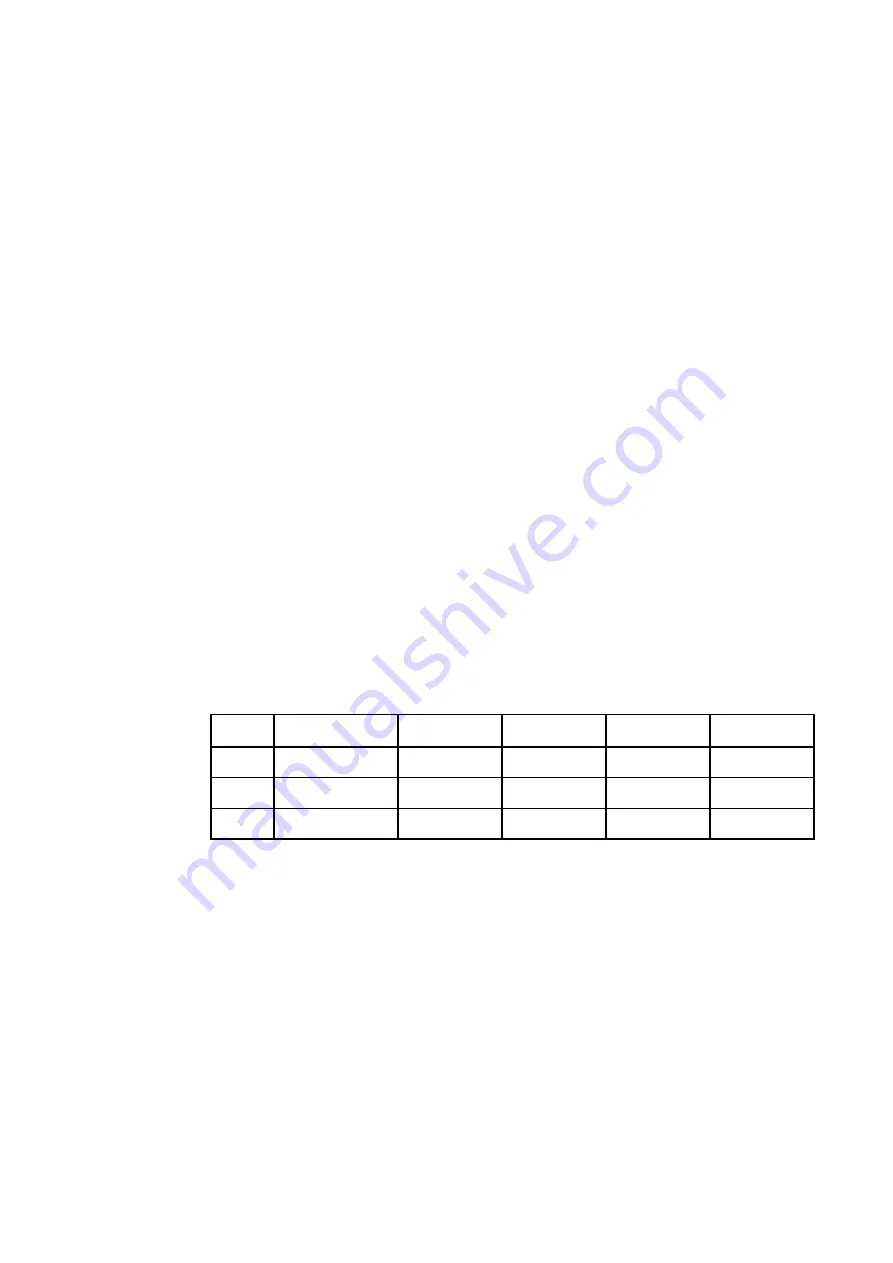
Redundancy Modes
E.1
Automatic Link Level Redundancy
E.1.1
Scope
The following components support the Redundancy Modes:
•
MX8400 Multiplexer Main Card
•
MX8400/HWO/PROFEC RJ-45 Ethernet Card with ProMPEG FEC
(The operations are only achievable across ports on the same physical card,
between the ports on a single option card or between the ports on the main
board).
E.1.2
Overview
Referring to
, the IP/GbE interface ports are configurable as redundant
backup connections for systems that require isolated input and output data
networks. There are two possible configurations that map the ports as input or
outputs.
E.1.3
Multiplexer Input Mode
The MX8400 data paths configurations for such system are described in
These are set via nCompass Control.
Table E.1 Input Mode Configurations
Input Mode
Port 1
Port 2
Port 3
Port 4
1
Bidirectional
Bidirectional
Bidirectional
Not Used
Not Used
2 Independent
Input Input Output
Output
3 Autonomous
Input Input Output
Output
Bidirectional Mode.
If the input mode is set to bidirectional then the output mode
setting is ignored. Redundancy switching is done between the bidirectional ports.
Independent Mode.
Either one or both input ports can be configured as an input.
No switching is done between the inputs ports. If two inputs ports are employed then
they are totally independent of each other.
Autononomous Mode.
Both inputs are used but only one at a time. Redundancy
switching is done between the two input ports.
2/1553-FGC 101 1014 Uen B
E-3
Содержание MX8400
Страница 1: ...MX8400 Multiplexer Software Version 5 2 0 and later REFERENCE GUIDE 2 1553 FGC 101 1014 Uen B...
Страница 26: ...Installing and Powering Up 2 1553 FGC 101 1014 Uen B 2 4 BLANK...
Страница 94: ...Operating the Multiplexer using nCompass Control 2 1553 FGC 101 1014 Uen B 4 18 BLANK...
Страница 96: ...Preventive Maintenance and Fault finding 2 1553 FGC 101 1014 Uen B 5 2 BLANK...
Страница 146: ...Technical Specification 2 1553 FGC 101 1014 Uen B B 20 BLANK...
Страница 148: ...Static Parameters 2 1553 FGC 101 1014 Uen B C 2 BLANK...
Страница 150: ...Static Parameters 2 1553 FGC 101 1014 Uen B C 4 Figure C 1 Typical Static Parameter Editor Display...
Страница 186: ...Redundancy Modes 2 1553 FGC 101 1014 Uen B E 2 BLANK...
Страница 192: ...IP Protocols 2 1553 FGC 101 1014 Uen B F 2 BLANK...
Страница 196: ...IP Protocols 2 1553 FGC 101 1014 Uen B F 6 Figure F 3 Editing Stack Download Ports...
Страница 198: ...ProMPEG FEC Support for IP Streaming 2 1553 FGC 101 1014 Uen B G 2 BLANK...
Страница 204: ...Setting up the SFN Functionality 2 1553 FGC 101 1014 Uen B H 2 BLANK...
Страница 212: ...Setting up the SFN Functionality 2 1553 FGC 101 1014 Uen B H 10 BLANK...
Страница 214: ...PSIG Support 2 1553 FGC 101 1014 Uen B I 2 BLANK...
Страница 220: ...BISS Support 2 1553 FGC 101 1014 Uen B J 2 BLANK...
















































