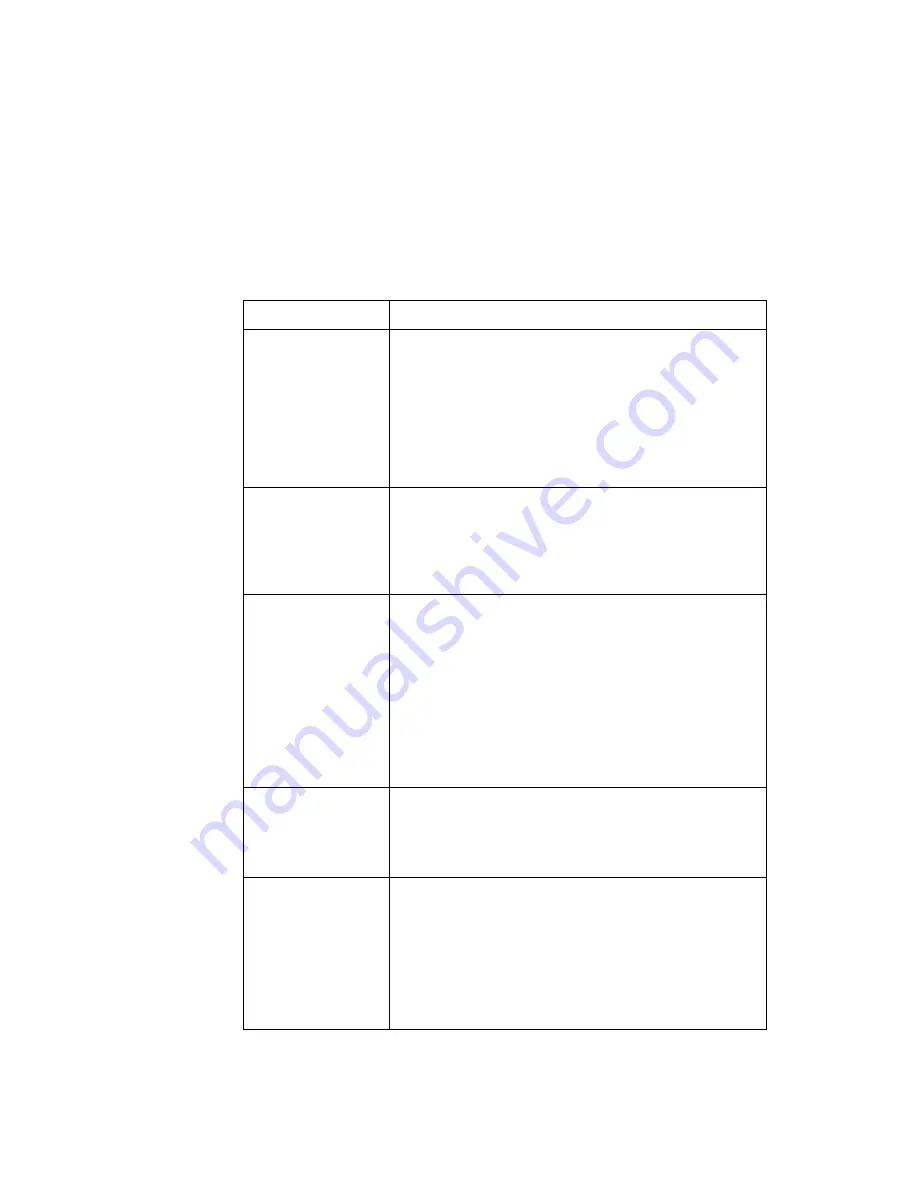
Use the CLI
26
2/1553-ZAT 759 94 Uen B – December 2005
2.5.2 CLI
Conventions
The CLI uses standard, intuitive command names that can be used in different
instances:
Table – CLI Conventions
Command Definition
add
Use this command to add and name objects (e.g.
interfaces or transports).
The add command requires attributes to be
specified as arguments in a certain order. For
example, to create an Ethernet transport, you need
to specify the transport name and system port:
ethernet add transport <name> <port>
delete
The delete command deletes named objects or
numbered objects (as displayed using the list
command):
ethernet delete transport
{<name>|<number>}
clear
The clear command deletes ALL named entities that
belong to an object, for example, the following
command:
firewall clear policies
Deletes all of the policy objects that belong to the
Firewall.
You should use the clear command with caution –
the above example also deletes all validators and
portfilters that belong to the policies.
set
The set command changes a value or multiple
values within the system, for example:
ip set interface {<name>|<number>}
ipaddress <ipaddress>
show
The show command lists current configuration and
statistics for an object or module. For example the
command:
dhcpserver show subnet
{<name>|<number>}
May give the following output, depending on your
DHCP server configuration:
Содержание HM4x0
Страница 1: ...HM4x0 CLI Reference Guide ...
Страница 125: ...DHCP Client CLI Commands 2 1553 ZAT 759 94 Uen B December 2005 125 ID Identifier Suggested Value 1 host name Vancouver ...
Страница 353: ...NAT CLI Commands 2 1553 ZAT 759 94 Uen B December 2005 353 inside the network internal or DMZ ...
Страница 643: ...System CLI Commands 2 1553 ZAT 759 94 Uen B December 2005 643 22 3 5 Example system add login john temporarily ...
Страница 702: ...Ericsson AB Ericsson AB 2005 All Rights Reserved www ericsson com 2 1553 ZAT 759 94 Uen B December 2005 ...
















































