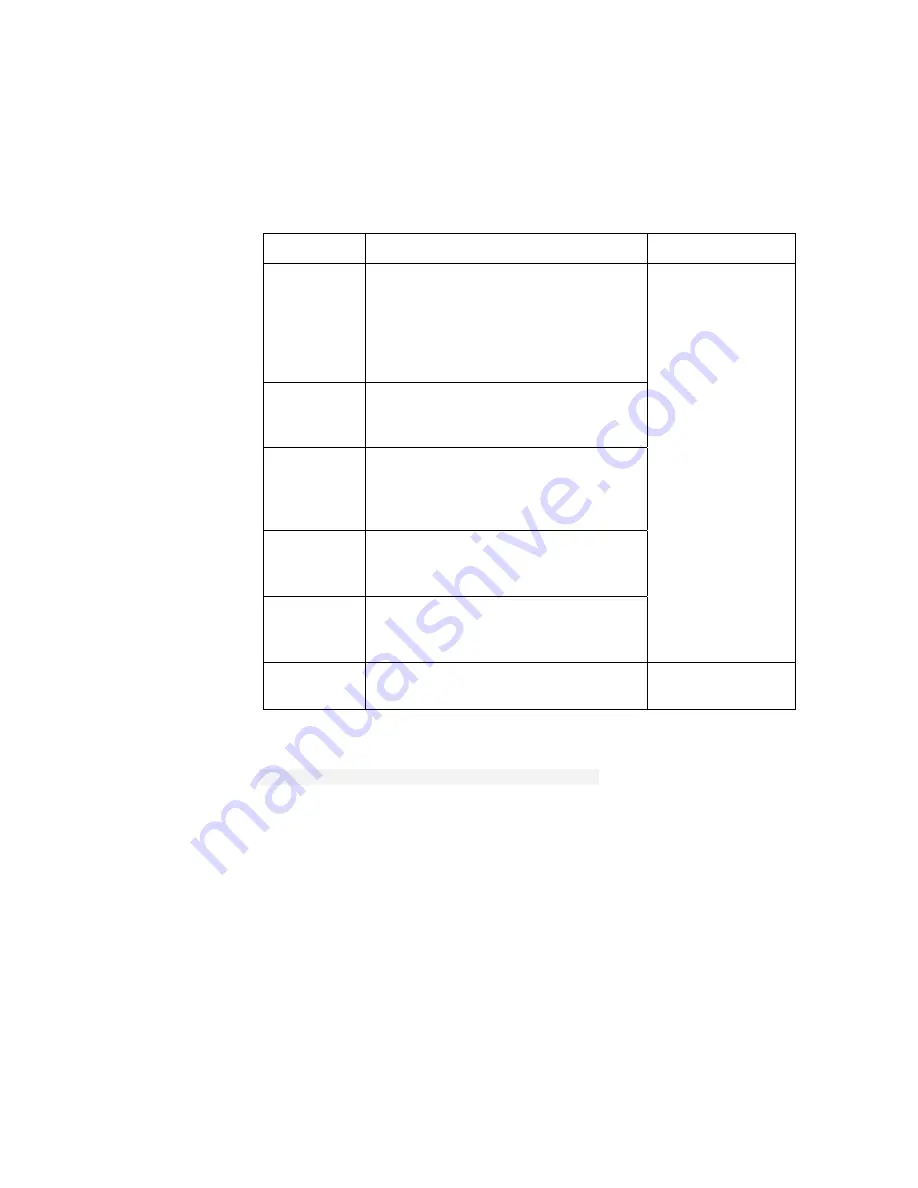
Firewall CLI Commands
2/1553-ZAT 759 94 Uen B – December 2005
225
The following table gives the range of values for each option which can be
specified with this command and a default value (if applicable).
Option Description
Default
value
none
The factory default setting
none
is not
a security level – it allows you to
manually configure your own
portfilters. Explicitly setting
none
sets
a security level that does not contain
any portfilters.
high
Your system uses the
high
firewall
security level, providing a high level of
firewall security between interfaces.
medium
Your system uses the
medium
firewall
security level, providing a medium
level of firewall security between
interfaces.
low
Your system uses the
low
firewall
security level, providing a low level of
firewall security between interfaces.
userdefined
Your system uses a security
configuration that you have previously
created.
none
(factory default
setting)
slevel
The name of the security configuration
level that you have previously created.
N/A
10.3.4 Example
-->
firewall set securitylevel medium
Содержание HM4x0
Страница 1: ...HM4x0 CLI Reference Guide ...
Страница 125: ...DHCP Client CLI Commands 2 1553 ZAT 759 94 Uen B December 2005 125 ID Identifier Suggested Value 1 host name Vancouver ...
Страница 353: ...NAT CLI Commands 2 1553 ZAT 759 94 Uen B December 2005 353 inside the network internal or DMZ ...
Страница 643: ...System CLI Commands 2 1553 ZAT 759 94 Uen B December 2005 643 22 3 5 Example system add login john temporarily ...
Страница 702: ...Ericsson AB Ericsson AB 2005 All Rights Reserved www ericsson com 2 1553 ZAT 759 94 Uen B December 2005 ...















































