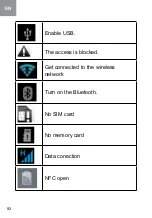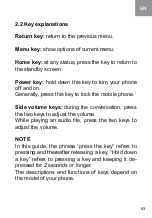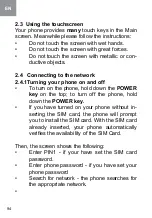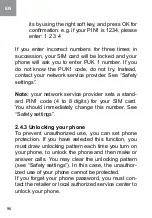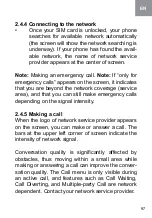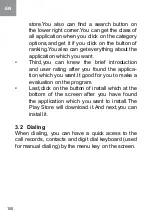104
EN
made some settings.
•
Bluetooth: Bluetooth can be turned on and off
and settings are made.
•
the information flow usage: It makes you in
full awareness of the usage of the information.
•
more: Click more and you will set up flight
mode and Vpn and more.
•
audio profiles: General, silent, meeting and
outdorr optional. In the meanwhile, custom
-
ized setting-up of some scene modes are al
-
lowed.
•
select a mode and enter the customized set
-
ting-up, operational are vibration, volume, ring
tones, notifications and key beep, etc.
•
Display: Customized setting-up of the phone
luminance, wallpaper, the screen and screen
time-out and font size is allowed.
•
storage: the internal memory of the storage
card and of the phone is shown.
•
Battery: the usage detail of the batteryis
shown.
•
applications: View, manage and delete the
applications on your phone.
•
account and synchronization: set the syn
-
chronization of your phone account with your
phone.
•
Location service: set the service during the
locating.
Содержание B400 Prime
Страница 42: ...42 UA Дата виготовлення зазначена на упаковці Серійний номер зазначено на виробі ...
Страница 77: ...77 RU Удаление буквы Нажмите Для ввода буквы в верхнем регистре Нажмите потім на тисніть на потрібну букву ...
Страница 106: ...106 EN Loudspeaker Press the button to use the radio loudspeaker and Tap to move to another channel ...
Страница 111: ...111 EN Slide it around you can see the options of profile for your convenience ...
Страница 116: ...116 EN To delete a character Tap To enter an upper case letter Tap and then tap that letter ...
Страница 118: ...118 EN Select connected as USB Storage and the follow ing screen pops up ...
Страница 121: ......
Страница 122: ......