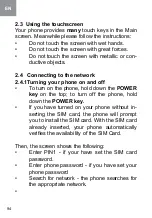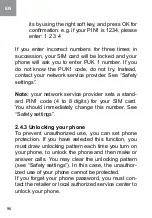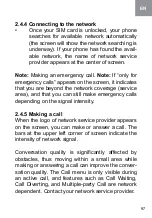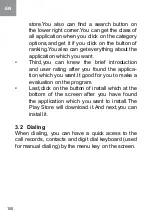108
EN
add a contact:
to add a contact, directly enter the name and phone
number, or import the name and phone number
from the sIm card. (the number of contacts you
can add is limited by the memory of your phone.)
Search for contacts
:
to search for a contact, press the search key in
search screen, and a search box will pop up. In the
search box, enter the key words, such as first name,
second name and company name. While you are
entering the key word, the matching contacts imme
-
diately appear.
edit a contact:
to edit details of a contact, select
“edit a contact”.
Delete a contact:
to delete the current contact, select “Delete a con
-
tact”. From the menu, you can also synchronize with
or share an account or import or export a contact.
3.7 Messaging
messaging lets you send text and multimedia mes
-
sages to any contact that has an sms device.
the multimedia messages include photos, video
clips (for iphone 3Gs or other new style phones),
contacts information, and voice memos.
Содержание B400 Prime
Страница 42: ...42 UA Дата виготовлення зазначена на упаковці Серійний номер зазначено на виробі ...
Страница 77: ...77 RU Удаление буквы Нажмите Для ввода буквы в верхнем регистре Нажмите потім на тисніть на потрібну букву ...
Страница 106: ...106 EN Loudspeaker Press the button to use the radio loudspeaker and Tap to move to another channel ...
Страница 111: ...111 EN Slide it around you can see the options of profile for your convenience ...
Страница 116: ...116 EN To delete a character Tap To enter an upper case letter Tap and then tap that letter ...
Страница 118: ...118 EN Select connected as USB Storage and the follow ing screen pops up ...
Страница 121: ......
Страница 122: ......