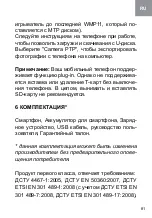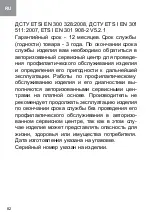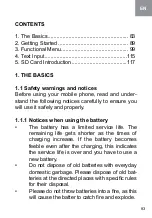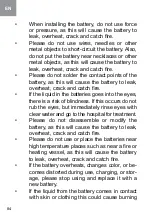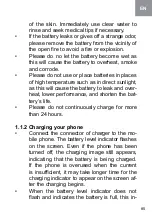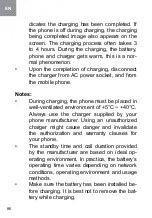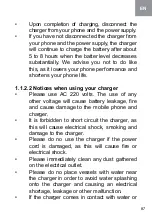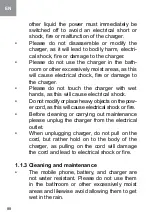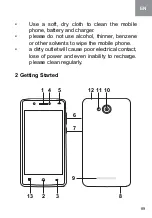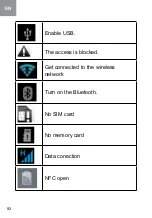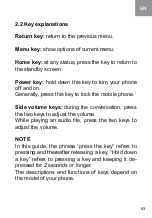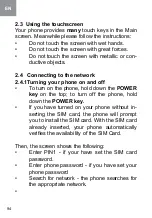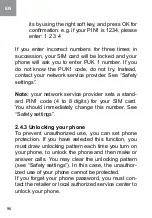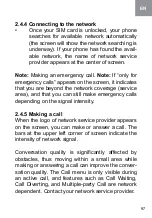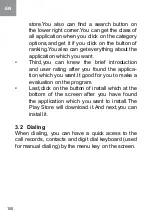95
EN
notes
:
If when you turn on the mobile phone, an excla
-
mation mark appears on the screen and does not
disappear, this is possibly caused by misoperation,
that is, you press the power key and the Volume Up
key at the same time. such misoperation activates
the recovery mode, hence the occurrence of excla
-
mation mark. If you just turn off the phone, next time
when you turn it on, it will still come to the recovery
mode.
Solution:
press the home key when the exclamation mark
and robot appear, a menu will pop up. Use the
menu key to select “reboot system now” to restart
the phone.
2.4.2 Unlocking the SIM card
the pIn 1 (personal identification number) secures
your sIm card from being misused by others. If
you have selected this function, you must enter the
pIn1 code each time you turn on the phone so that
you may unlock the sIm card and then make or an
-
swer calls. You can deactivate sIm card protection
(see “safety settings”). In this case, the misuse of
your sIm card cannot be prevented.
•
press the hang Up
key to turn on your phone;
•
enter your pIn1 code. Clear the incorrect dig
-
Содержание B400 Prime
Страница 42: ...42 UA Дата виготовлення зазначена на упаковці Серійний номер зазначено на виробі ...
Страница 77: ...77 RU Удаление буквы Нажмите Для ввода буквы в верхнем регистре Нажмите потім на тисніть на потрібну букву ...
Страница 106: ...106 EN Loudspeaker Press the button to use the radio loudspeaker and Tap to move to another channel ...
Страница 111: ...111 EN Slide it around you can see the options of profile for your convenience ...
Страница 116: ...116 EN To delete a character Tap To enter an upper case letter Tap and then tap that letter ...
Страница 118: ...118 EN Select connected as USB Storage and the follow ing screen pops up ...
Страница 121: ......
Страница 122: ......