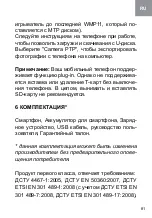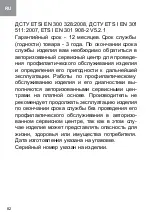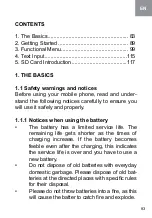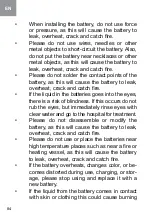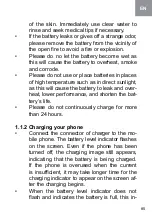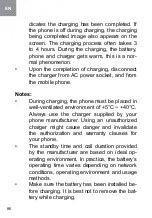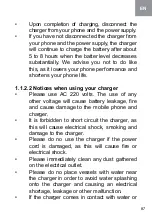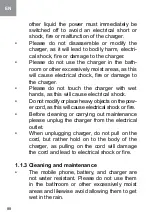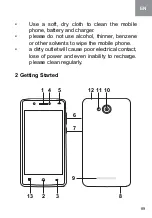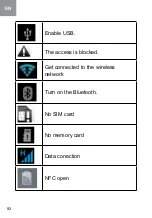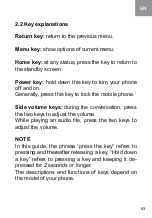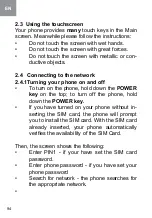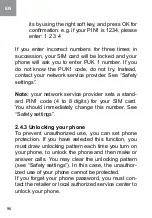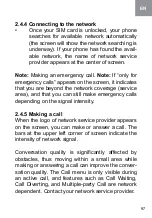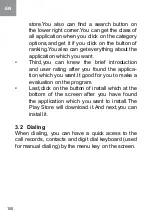93
EN
2.2 Key explanations
return key:
return to the previous menu.
Menu key:
show options of current menu.
home key:
at any status, press the key to return to
the standby screen.
Power key:
hold down this key to turn your phone
off and on.
Generally, press this key to lock the mobile phone.
Side volume keys:
during the conversation, press
the two keys to adjust the volume.
While playing an audio file, press the two keys to
adjust the volume.
NOTE
In this guide, the phrase “press the key” refers to
pressing and thereafter releasing a key. “hold down
a key” refers to pressing a key and keeping it de
-
pressed for 2 seconds or longer.
the descriptions and functions of keys depend on
the model of your phone.
Содержание B400 Prime
Страница 42: ...42 UA Дата виготовлення зазначена на упаковці Серійний номер зазначено на виробі ...
Страница 77: ...77 RU Удаление буквы Нажмите Для ввода буквы в верхнем регистре Нажмите потім на тисніть на потрібну букву ...
Страница 106: ...106 EN Loudspeaker Press the button to use the radio loudspeaker and Tap to move to another channel ...
Страница 111: ...111 EN Slide it around you can see the options of profile for your convenience ...
Страница 116: ...116 EN To delete a character Tap To enter an upper case letter Tap and then tap that letter ...
Страница 118: ...118 EN Select connected as USB Storage and the follow ing screen pops up ...
Страница 121: ......
Страница 122: ......