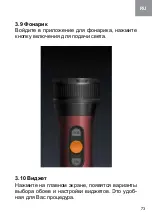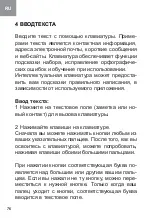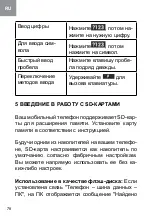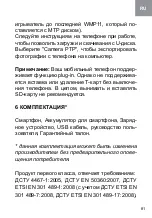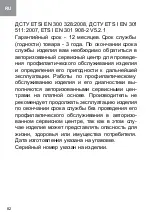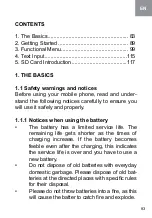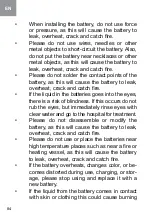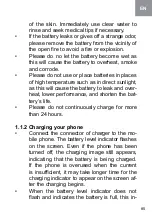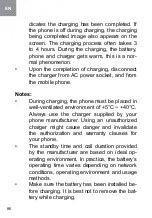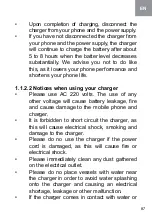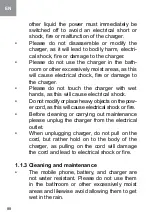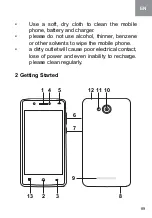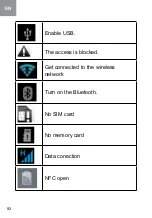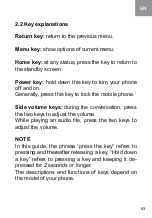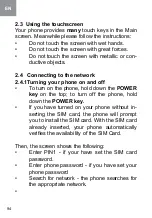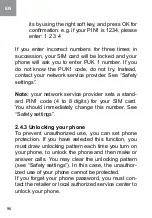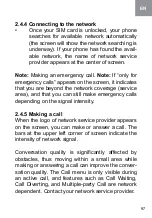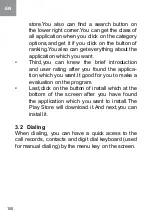86
EN
dicates the charging has been completed. If
the phone is off during charging, the charging
being completed image also appears on the
screen. the charging process often takes 3
to 4 hours. During the charging, the battery,
phone and charger gets warm, this is a nor
-
mal phenomenon.
•
Upon the completion of charging, disconnect
the charger from aC power socket, and from
the mobile phone.
notes:
•
During charging, the phone must be placed in
well-ventilated environment of +5°C ~ +40°C.
always use the charger supplied by your
phone manufacturer. Using an unauthorized
charger might cause danger and invalidate
the authorization and warranty clauses for
your phone.
•
the standby time and call duration provided
by the manufacturer are based on ideal op
-
erating environment. In practice, the battery’s
operating time varies depending on network
conditions, operating environment and usage
methods.
•
make sure the battery has been installed be
-
fore charging. It is best not to remove the bat
-
tery while charging.
Содержание B400 Prime
Страница 42: ...42 UA Дата виготовлення зазначена на упаковці Серійний номер зазначено на виробі ...
Страница 77: ...77 RU Удаление буквы Нажмите Для ввода буквы в верхнем регистре Нажмите потім на тисніть на потрібну букву ...
Страница 106: ...106 EN Loudspeaker Press the button to use the radio loudspeaker and Tap to move to another channel ...
Страница 111: ...111 EN Slide it around you can see the options of profile for your convenience ...
Страница 116: ...116 EN To delete a character Tap To enter an upper case letter Tap and then tap that letter ...
Страница 118: ...118 EN Select connected as USB Storage and the follow ing screen pops up ...
Страница 121: ......
Страница 122: ......