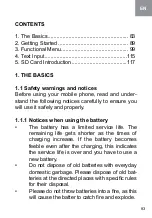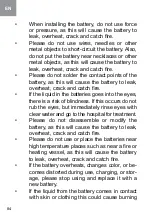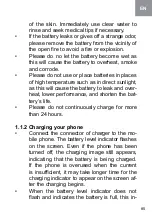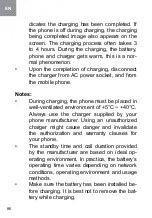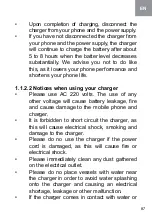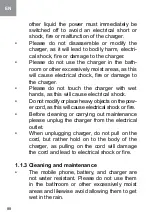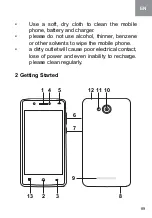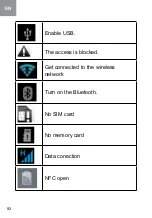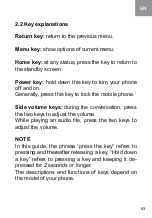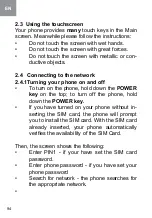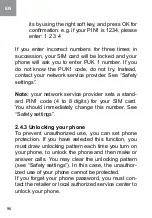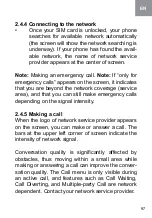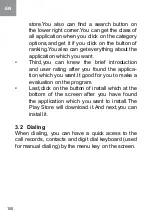97
EN
2.4.4 Connecting to the network
•
once your sIm card is unlocked, your phone
searches for available network automatically
(the screen will show the network searching is
underway). If your phone has found the avail
-
able network, the name of network service
provider appears at the center of screen.
note:
making an emergency call.
note:
If “only for
emergency calls” appears on the screen, it indicates
that you are beyond the network coverage (service
area), and that you can still make emergency calls
depending on the signal intensity.
2.4.5 Making a call
When the logo of network service provider appears
on the screen, you can make or answer a call. the
bars at the upper left corner of screen indicate the
intensity of network signal.
Conversation quality is significantly affected by
obstacles, thus moving within a small area while
making or answering a call can improve the conver
-
sation quality. the Call menu is only visible during
an active call, and features such as Call Waiting,
Call Diverting, and multiple-party Call are network
dependent. Contact your network service provider.
Содержание B400 Prime
Страница 42: ...42 UA Дата виготовлення зазначена на упаковці Серійний номер зазначено на виробі ...
Страница 77: ...77 RU Удаление буквы Нажмите Для ввода буквы в верхнем регистре Нажмите потім на тисніть на потрібну букву ...
Страница 106: ...106 EN Loudspeaker Press the button to use the radio loudspeaker and Tap to move to another channel ...
Страница 111: ...111 EN Slide it around you can see the options of profile for your convenience ...
Страница 116: ...116 EN To delete a character Tap To enter an upper case letter Tap and then tap that letter ...
Страница 118: ...118 EN Select connected as USB Storage and the follow ing screen pops up ...
Страница 121: ......
Страница 122: ......