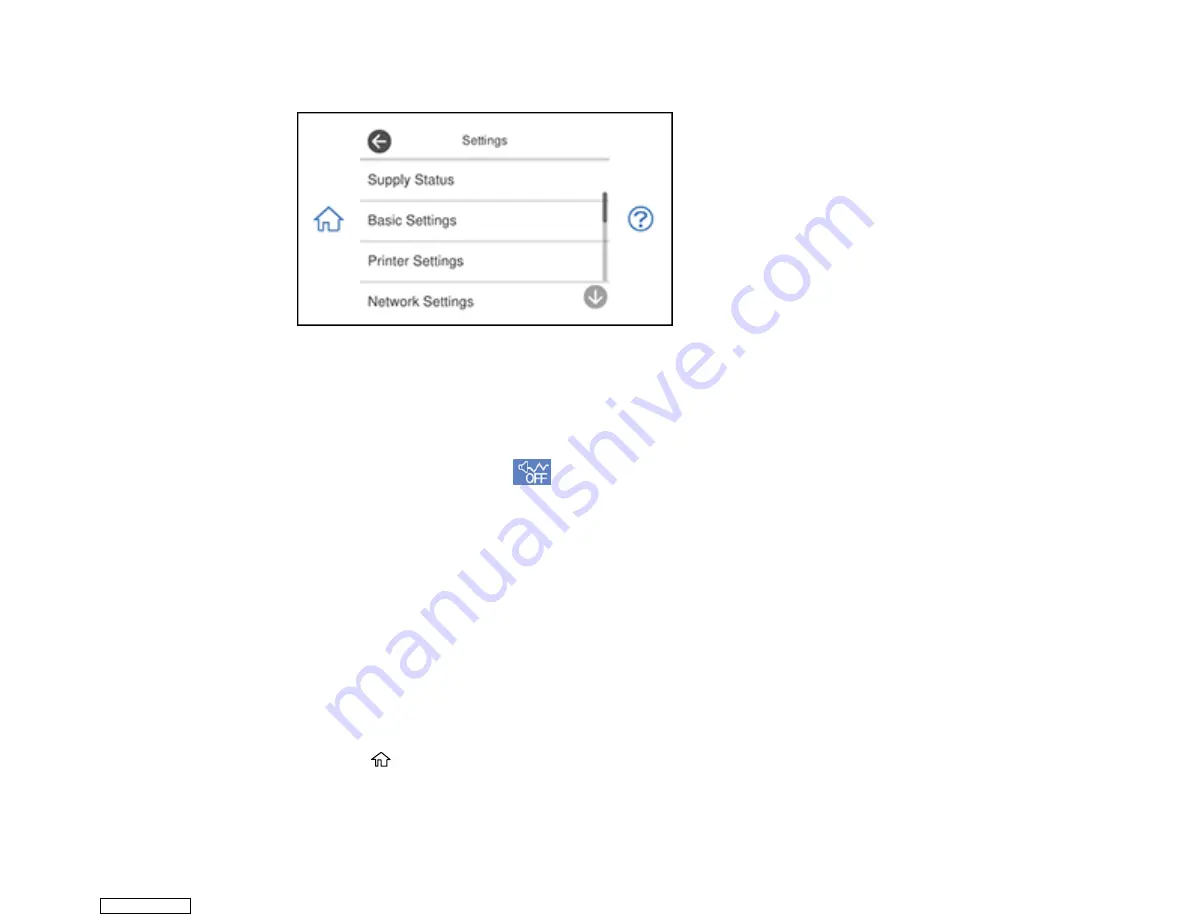
26
You see a screen like this:
3.
Select
Basic Settings
.
4.
Select
Sound
.
5.
Select
Normal Mode
or
Quiet Mode
.
Note:
You can also press the
icon on the home screen to switch between
Normal Mode
and
Quiet Mode
.
6.
Do one of the following:
• Select
Button Press
.
• Select
Error Notice
.
7.
Press the
–
or
+
icon to adjust the volume.
8.
Select
OK
to exit.
Parent topic:
Adjusting the Screen Brightness
You can adjust the brightness of the LCD screen.
1.
Press the
home icon, if necessary.
Downloaded from
Содержание XP-970 Series
Страница 1: ...XP 970 User s Guide Downloaded from ManualsNet com search engine ...
Страница 2: ...Downloaded from ManualsNet com search engine ...
Страница 156: ...156 You see an Epson Scan 2 window like this Downloaded from ManualsNet com search engine ...
Страница 171: ...171 You see a screen like this 2 Click the Save Settings tab Downloaded from ManualsNet com search engine ...
Страница 176: ...176 You see this window Downloaded from ManualsNet com search engine ...
Страница 204: ...204 2 Select Settings 3 Select Camera Print Settings Downloaded from ManualsNet com search engine ...
Страница 260: ...260 You see a window like this 5 Click Print Downloaded from ManualsNet com search engine ...
Страница 307: ...307 2 Lift the scanner unit 3 Remove any jammed paper inside Downloaded from ManualsNet com search engine ...






























