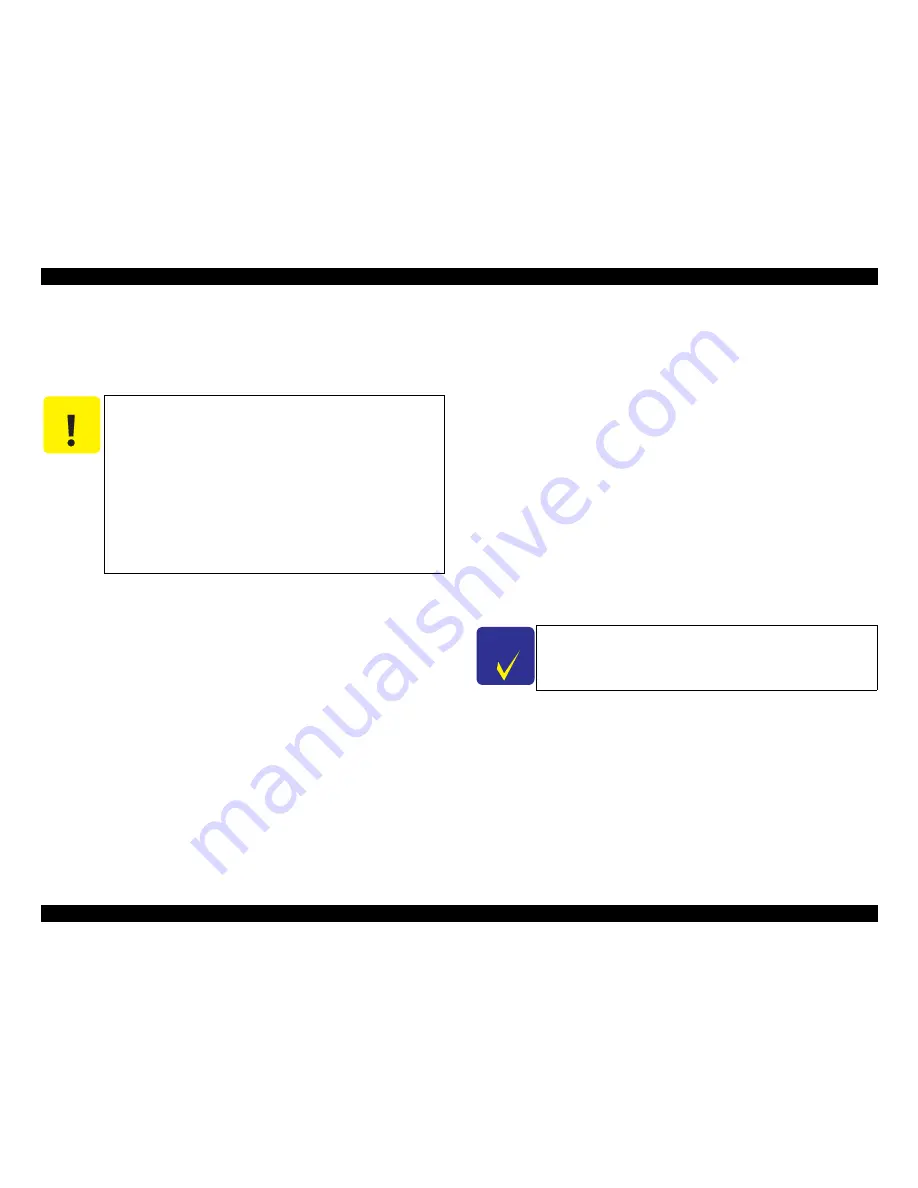
EPSON Stylus Pro 7600/9600
Revision A
Adjustment
Overview
219
5.1.6 Firmware Reinstallation
In Stylus Pro 7600/9600, the firmware is written in the Flash ROM on the Main Board.
When the Main Board has been replaced with a new one, write the firmware in the
Flash ROM on the new Main Board by the procedure described below.
5.1.6.1 Firmware Installation through ROM-DIMM
Install the firmware through a ROM-DIMM by the following procedure:
1. Check the firmware version.
([SelecType] key
→
“PRINTER STATUS MENU”
→
“VIRSION”)
2. Write the firmware file in the RCC format in a ROM-DIMM (C309 PROG).
3. Turn off the power switch and disconnect the power cable from the printer body.
4. Remove the cover at the rear of the printer body and insert the ROM-DIMM prepared
at step 1 into the dedicated socket.
5. Turn on the power to the printer body.
6. The firmware will be installed automatically and installation will be completed.
7. Turn off the power switch and disconnect the power cable from the printer body.
8. Pull the ROM-DIMM out of the dedicated socket.
9. Turn on the power to the printer body and check the firmware version.
5.1.6.2 Firmware Installation through Interface
This section describes the procedure for firmware installation through the parallel
interface, as an example.
1. Connect the host PC to the printer with the parallel cable.
2. Turn on the power to the printer body.
3. Check the firmware version.
([SelecType] key
→
“PRINTER STATUS MENU”
→
“VIRSION”)
4. Make certain that the panel display of the printer body shows “READY”.
5. Transmit the firmware file in the IPL format from the host PC to the printer.
6. Firmware installation is completed.
7. Turn off the power to the printer once and then turn it on again.
C A U T I O N
Immediately after reloading firmware to the new MAIN board
without any parameters existing on it, when the printer's power
is turned on, the ink initial refilling operation starts. If initial
refilling is not necessary, be sure to start the printer by the
following procedure.
1. Start the Self-diagnostic function when the power is turned On.
2. Select “Parameter: Update” under “Check: Parameter”.
3. Select “Update:I nkParameter”.
4. Select “Reset” in “Init. Fill”.
5. Turn the printer’s power switch Off, then turn it On again.
The correct firmware data file should be used to match the
download method.
C H E C K
P O I N T
Set the parallel interface in the compatibility mode.
Содержание Stylus Pro 7600 Photographic Dye Ink
Страница 1: ...EPSONStylusPro7600 9600 Color Large Format Inkjet Printer SERVICE MANUAL SEIJ01017 ...
Страница 5: ...Revision Status Revision Date of Issue Description A May 10 2002 First release ...
Страница 11: ...C H A P T E R 1 PRODUCTDESCRIPTION ...
Страница 100: ...C H A P T E R 2 OPERATINGPRINCIPLES ...
Страница 121: ...C H A P T E R 3 TROUBLESHOOTING ...
Страница 151: ...C H A P T E R 4 DISASSEMBLY ASSEMBLY ...
Страница 210: ...C H A P T E R 5 ADJUSTMENT ...
Страница 274: ...C H A P T E R 6 MAINTENANCE ...
Страница 281: ...C H A P T E R 7 APPENDIX ...
Страница 284: ...EPSON Stylus Pro 7600 9600 Revision A Appendix Connectors 284 Figure 7 1 Stylus Pro 7600 9600 Connectors ...
Страница 287: ......
Страница 288: ......
Страница 289: ......
Страница 290: ......
Страница 291: ......
Страница 292: ...EPSON Stylus Pro 7600 9600 Revision A Appendix Exploded Diagrams 292 7 4 Exploded Diagrams ...
Страница 296: ...300 301 Rev 01 C472 POWE 011 PX 7000 EPSON STYLUS PRO 7600 No 4 Q J D X K W B B L C O U N A T Y Y ...
Страница 297: ...Rev 01 C472 MECH 011 PX 7000 EPSON STYLUS PRO 7600 No 5 511 510 509 508 507 506 505 504 502 503 501 500 D C ...
Страница 304: ...851 850 854 Rev 01 C472 MECH 081 PX 7000 EPSON STYLUS PRO 7600 No 12 853 853 855 851 856 ...
Страница 308: ...300 301 Rev 01 C473 POWE 011 PX 9000 EPSON STYLUS PRO 9600 No 4 Q J D X K W B B L B C O U N A T Y Y ...
Страница 309: ...511 511 510 509 508 507 506 505 504 502 503 501 500 Rev 01 C473 MECH 011 PX 9000 EPSON STYLUS PRO 9600 No 5 D C ...
Страница 315: ...851 850 854 Rev 01 C473 MECH 081 PX 9000 EPSON STYLUS PRO 9600 No 12 853 853 855 851 856 ...
Страница 316: ...SCREW SET X 5 901 900 906 907 905 904 903 903 902 902 908 Rev 01 C473 MECH 091 PX 9000 EPSON STYLUS PRO 9600 No 13 909 ...






























