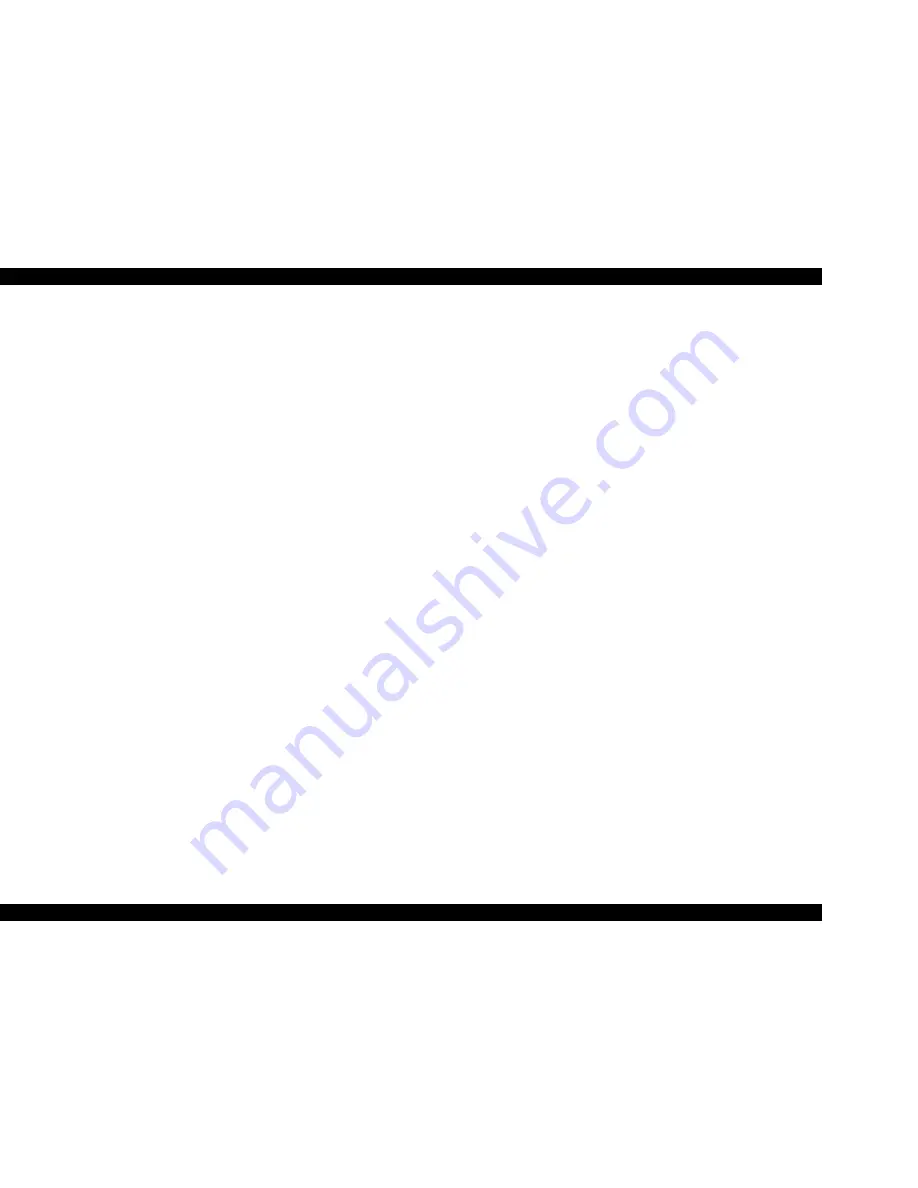
EPSON Stylus Pro 7500
Revision A
Adjustment
Adjustment Steps
187
o
P_FRONT Sensor Adjustment
1.
Press the Paper Source button and select “Sen: Front AD.” At that time, make sure that
the LCD displays “Sen: Front AD ttt vvv.” If the vvv value is lower than 01C<H>
when no paper is set, then adjustment is impossible. In this case, replace the sensor.
NOTE:
“ttt” or “vvv” is a hexadecimal number that changes depending on the
printer’s state.
2.
Raise the paper set lever, then set a sheet of #F751 Kimoto Micro Tracing Paper (A3
size) in the paper path, then lower the paper set lever to fix the paper in position. At
this time, make sure the front edge of the sheet of paper is at the paper front edge
setting position on paper guide L.
3.
Close the front cover halfway. At this time, if the vvv value in the LCD display does
not change, the subsequent operation can be performed with the front cover in the open
state. If the vvv value changes, use adhesive tape, etc. to fix the front cover in the half
closed state.
4.
Confirm that the LCD displays the following.
n
LCD Display: “Sen: Front AD ttt vvv”
n
ttt value: 40<H> or higher
n
vvv value: 95<H> or lower
If the above conditions are not met, adjust the VR2 (rough adjustment) and VR6 (fine
adjustment) elements while checking the display in the LCD adjusting the values so
they match the above conditions.
o
P_REAR Sensor Adjustment
1.
Press the Paper Source button and select “Sen: Rear AD.” At that time, make sure that
the LCD displays “Sensors: Rear AD ttt vvv.” If the vvv value is lower than 01C<H>
when no paper is set, then adjustment is impossible. In this case, replace the sensor.
NOTE:
“ttt” or “vvv” is a hexadecimal number that changes depending on the
printer’s state.
2.
Raise the paper set lever, then set a sheet of #F751 Kimoto Micro Tracing Paper (A3
size) A3 in the paper path, then lower the paper set lever to fix the paper in position.
At this time, make sure the front edge of the sheet of paper is at the paper front edge
setting position on paper guide L.
3.
Close the front cover halfway. At this time, if the vvv value in the LCD display does
not change, the subsequent operation can be performed with the front cover in the open
state. If the vvv value changes, use adhesive tape, etc. to fix the front cover in the half
closed state.
4.
Confirm that the LCD displays the following.
n
LCD Display: “Sen: Rear AD ttt vvv”
n
ttt value: 40<H> or higher
n
vvv value: 95<H> or lower
If the above conditions are not met, adjust the VR3 (rough adjustment) and VR4 (fine
adjustment) elements while checking the display in the LCD adjusting the values so
they match the above conditions.
5.
Raise the paper set lever, then after removing the paper, return the paper set lever to the
paper set position.
6.
Turn the printer’s power switch off, then close the access cover and tighten the
installation screws.
Содержание Stylus Pro 7500
Страница 1: ...EPSONStylusPRO7500 Color Large Format Inkjet Printer SEIJ00005 SERVICE MANUAL ...
Страница 6: ...Revision Status Revision Issued Date Description Rev A August 31 2000 First Release ...
Страница 10: ...C H A P T E R PRODUCTDESCRIPTION ...
Страница 57: ...C H A P T E R OPERATINGPRINCIPLES ...
Страница 75: ...C H A P T E R TROUBLESHOOTING ...
Страница 95: ...C H A P T E R DISASSEMBLY ASSEMBLY ...
Страница 169: ...C H A P T E R 0 ADJUSTMENT ...
Страница 192: ...PSON Stylus Pro 7500 Revision A djustment Adjustment Steps 192 Figure 5 13 Adjustment Menu ...
Страница 235: ...C H A P T E R MAINTENANCE ...
Страница 241: ...C H A P T E R APPENDIX ...
Страница 258: ...PSON Stylus Pro 7500 Revision A ppendix Exploded View Diagram 258 Figure 7 2 Frame Assembly ...
Страница 259: ...PSON Stylus Pro 7500 Revision A ppendix Exploded View Diagram 259 Figure 7 3 Paper Feed Assembly ...
Страница 260: ...PSON Stylus Pro 7500 Revision A ppendix Exploded View Diagram 260 Figure 7 4 Head Assembly ...
Страница 261: ...PSON Stylus Pro 7500 Revision A ppendix Exploded View Diagram 261 Figure 7 5 Carriage Assembly ...
Страница 262: ...PSON Stylus Pro 7500 Revision A ppendix Exploded View Diagram 262 Figure 7 6 Frame Accessory ...
Страница 263: ...PSON Stylus Pro 7500 Revision A ppendix Exploded View Diagram 263 Figure 7 7 Maintenance Assembly ...
Страница 264: ...PSON Stylus Pro 7500 Revision A ppendix Exploded View Diagram 264 Figure 7 8 Ink Cartridge Holder Assembly ...
Страница 265: ...PSON Stylus Pro 7500 Revision A ppendix Exploded View Diagram 265 Figure 7 9 Cable Guide ...
Страница 266: ...PSON Stylus Pro 7500 Revision A ppendix Exploded View Diagram 266 Figure 7 10 Board Base Assembly ...
Страница 267: ...PSON Stylus Pro 7500 Revision A ppendix Exploded View Diagram 267 Figure 7 11 Cover Assembly ...
Страница 272: ......
Страница 273: ......
Страница 274: ......






























