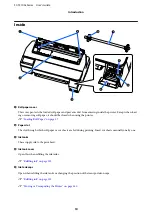Notes when not using the printer
If you are not using it, note the following points when
storing the printer. If it is not stored correctly, you
may not be able to print properly the next time it is used.
❏
When storing the printer, make sure it is stored
horizontally. Do not place the printer tilted,
upright, or upside down.
❏
If you do not print for a long time, the print head
nozzles may become clogged. We recommend
that you print once a week to prevent the print
head from clogging.
❏
The roller may leave an impression on paper that
is left in the printer. This can also cause wavy or
curled paper resulting in paper feeding problems
or the print head could be scratched. Remove any
paper when storing.
❏
Store the printer after confirming that the print
head has been capped (the print head is
positioned at the far right). If the print head is left
uncapped for a long time, the print quality may
decline.
Note:
If the print head is not capped, turn the printer
on, and then turn it off.
❏
To prevent the accumulation of dust and other
foreign matter in the printer, close all covers
before placing it in storage.
If the printer will be not be used for an extended
period, protect it with an anti-static cloth or other
cover.
The print head nozzles are very small, and they
can become clogged easily if fine dust gets on the
print head, and you may not be able to print
properly.
Notes on handling ink bottles
Make sure you check the following notes before
refilling the ink.
Notes on Handling
❏
Use ink bottles designed for this product.
❏
When using the printer, be careful when handling
the ink. Ink may splatter when refilling the ink
tanks. You may not be able to clean off ink that
splashes onto clothes or belongings.
❏
Do not shake or crush the ink bottles.
❏
Use opened bottles as soon as possible.
❏
Store ink bottles at room temperature and avoid
direct sunlight.
❏
We recommend using the ink bottle before the
expiration date printed on the ink bottle.
❏
To ensure print quality, use all the ink in the tank
before the earlier of the following dates:
❏
Expiry date noted on the ink bottle
❏
25 days after the ink tank was refilled
❏
Store ink bottles in the same environment as the
printer.
❏
When storing or transporting ink bottles, do not
tilt them or subject them to shocks or sudden
changes in temperature. Ink may leak even if the
cap of the ink bottle is firmly tightened. Make
sure you keep the ink bottle straight up when
tightening the ink bottle cap. Also, when
transporting the bottles, put them in a bag to
prevent ink from leaking.
❏
Ink bottles that have been stored at low
temperatures for an extended period should be
allowed to return to room temperature over a
period of at least three hours.
❏
Do not open the ink bottle bag until you are ready
to refill the ink tank. A vacuum pack is used to
maintain quality. If the ink is left for too long after
opening the pack, you may not be able to print
properly.
❏
If you continue to use the printer when the
amount of ink remaining is below the bottom
line, a malfunction could occur. Refill the ink to
the upper line in the ink tank when the printer is
not operating. Make sure you reset the ink level
information after refilling to display the correct
ink level.
SC-T3100x Series User's Guide
Introduction
18
Содержание SC-T3100x Series
Страница 1: ...User s Guide CMP0212 00 EN ...