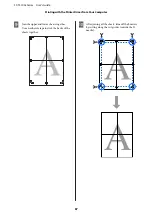B
Click
Settings
.
C
Select
Driver ICM (Basic)
or
Driver ICM
(Advanced)
in
ICM Mode
from the
ICM
screen.
If you select
Driver ICM (Advanced)
, you can
specify the profile and intent for each type of
image data such as photos, graphics data, and
text data.
Intent
Explanation
Saturation
Keeps the current saturation
unchanged and converts the
data.
Intent
Explanation
Perceptual
Converts the data so that a
more visually natural image is
produced. This feature is used
when a wider gamut of color is
used for image data.
Relative
Colorimetric
Converts the data so that a set
of color gamut and white point
(or color temperature)
coordinates in the original data
match their corresponding print
coordinates. This feature is used
for many types of color matching.
Absolute
Colorimetric
Assigns absolute color gamut
coordinates to the original and
print data and converts the
data. Therefore, color tone
adjustment is not performed on
any white point (or color
temperature) for the original or
print data. This feature is used
for special purposes such as
logo color printing.
D
Check other settings, and then start printing.
SC-T3100x Series User's Guide
Printing with the Printer Driver from Your Computer
78
Содержание SC-T3100x Series
Страница 1: ...User s Guide CMP0212 00 EN ...