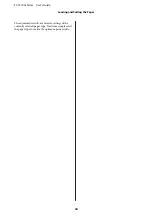Cutting the Roll Paper
Auto Cut
Auto Cut is set to On for the printer by default. When
On is set, the roll paper is cut automatically at the
following times.
❏
When the leading edge is detected as not
horizontal
After the roll paper is loaded, the leading edge
part is cut straight.
❏
When printing of one page is finished
The roll paper is cut before printing of the next
page starts.
If you do not want to cut each page or you want to cut
at a desired position, see the following procedure.
Cutting after Last Page Printed or at
Desired Position
Turn off auto cut in the printer driver, print, and then
cut using the
Feed/Cut Paper
menu of the printer
after printing finishes.
A
Select
Off
in
Advanced
-
Roll Paper Option
-
Auto Cut
of the printer driver and then print.
Leave the auto cut setting of the printer on.
Note:
❏
The auto cut setting of the printer driver has
priority over that of the printer. The auto cut
setting of the printer driver is reset to the
default setting of
Normal Cut
when the
application closes.
❏
To turn off auto cut for HP-GL/2 mode
printing, turn off the auto cut setting on the
printer. Touch the Roll paper information
area -
Advanced Media Setting
-
Auto Cut
-
Off
from the Home screen. The change to
the setting is saved as a setting of the
currently selected paper type.
B
Touch the Roll paper information area -
Feed/
Cut Paper
from the Home screen of the printer
after printing finishes.
Use the buttons displayed on the screen to cut
and feed the paper.
When cutting at the printer default cut
position (right after the bottom margin)
Touch the
(Cut) button. The paper is cut
and the paper leading edge returns to the print
wait position.
When cutting at desired position
Hold down the
(Forward) or
(Backward) button until the position you
want to cut reaches the position of the dotted
line in the figure.
You cannot set the cutting position further
inside than the bottom margin.
Touch the
(Cut) button.
The paper is cut.
Note:
When the length of
in the figure is shorter
than the following length, the paper is fed
automatically until the required length is
obtained at the time of cutting.
❏
Plain paper or tracing paper: 100 mm
❏
Photo paper or coated paper: 80 mm
❏
Synthetic paper and other thick paper:
60 mm
SC-T3100x Series User's Guide
Loading and Setting the Paper
29
Содержание SC-T3100x Series
Страница 1: ...User s Guide CMP0212 00 EN ...