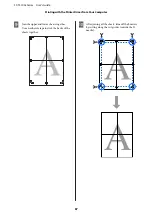Opening saved files
A
Right-click the printer icon (
) on the
Windows taskbar, and then click
Layout
Manager
in the displayed menu.
The Layout Manager screen appears.
Note:
When the printer icon is not displayed on the
Windows taskbar
Open the
Utility
tab of the printer driver and
click the
Monitoring Preferences
. Select
Register
the shortcut icon to the taskbar
in the
Monitoring Preferences dialog box.
B
Click
Open
in the
File
menu on the Layout
Manager screen.
C
Select the location and open the required file.
SC-T3100x Series User's Guide
Printing with the Printer Driver from Your Computer
90
Содержание SC-T3100x Series
Страница 1: ...User s Guide CMP0212 00 EN ...