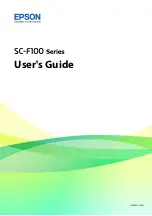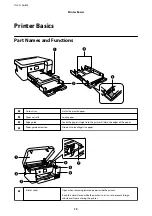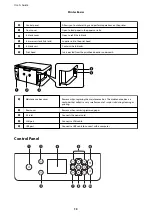Printing from the Printer Driver on Mac OS. . . . . . 62
Printing Basics. . . . . . . . . . . . . . . . . . . . . . . . . .62
Printing Several Pages on One Sheet. . . . . . . . . . 63
Printing and Stacking in Page Order (Reverse
Order Printing). . . . . . . . . . . . . . . . . . . . . . . . . 64
Printing a Reduced or Enlarged Document. . . . . 65
Canceling Printing. . . . . . . . . . . . . . . . . . . . . . . 65
Menu Options for the Printer Driver. . . . . . . . . . 66
Making Operation Settings for the Mac OS
Printer Driver. . . . . . . . . . . . . . . . . . . . . . . . . . 67
Canceling the Ongoing Job. . . . . . . . . . . . . . . . . . . 67
Refilling Ink and Replacing
Maintenance Boxes
Checking the Status of the Maintenance Box -
Control Panel. . . . . . . . . . . . . . . . . . . . . . . . . . 68
Checking the Status of the Remaining Ink
and the Maintenance Box - Windows. . . . . . . . . 68
Checking the Status of the Remaining Ink
and the Maintenance Box (Mac OS). . . . . . . . . . 69
Ink Bottle Codes. . . . . . . . . . . . . . . . . . . . . . . . . . 69
Ink Bottle Handling Precautions. . . . . . . . . . . . . . . 70
Refilling the Ink Tanks. . . . . . . . . . . . . . . . . . . . . . 71
Disposing of Used Consumables. . . . . . . . . . . . . . . 75
Maintenance Box Code. . . . . . . . . . . . . . . . . . . . . 76
Maintenance Box Handling Precautions. . . . . . . . . 76
Replacing a Maintenance Box. . . . . . . . . . . . . . . . . 76
Checking and Cleaning the Print Head. . . . . . . . . . 78
Checking and Cleaning the Print Head -
Control Panel. . . . . . . . . . . . . . . . . . . . . . . . . . 78
Checking and Cleaning the Print Head -
Windows. . . . . . . . . . . . . . . . . . . . . . . . . . . . . . 79
Checking and Cleaning the Print Head - Mac
OS. . . . . . . . . . . . . . . . . . . . . . . . . . . . . . . . . . .79
Running Power Cleaning. . . . . . . . . . . . . . . . . . . . 79
Running Power Cleaning - Control Panel. . . . . . 80
Running Power Cleaning (Windows). . . . . . . . . .81
Running Power Cleaning (Mac OS). . . . . . . . . . .81
Aligning the Print Head. . . . . . . . . . . . . . . . . . . . . 81
Aligning the Print Head - Control Panel. . . . . . . 81
Cleaning the Paper Path. . . . . . . . . . . . . . . . . . . . . 82
Cleaning the Paper Path for Ink Smears. . . . . . . .82
Cleaning the Translucent Film. . . . . . . . . . . . . . . . 84
Cleaning the Printer. . . . . . . . . . . . . . . . . . . . . . . .88
Checking the Total Number of Pages Fed
Through the Printer - Control Panel. . . . . . . . . . 88
Checking the Total Number of Pages Fed
Through the Printer - Windows. . . . . . . . . . . . . 89
Checking the Total Number of Pages Fed
Through the Printer - Mac OS. . . . . . . . . . . . . . .89
Running Web Config on a Web Browser. . . . . . . 90
Running Web Config on Windows. . . . . . . . . . . 91
Running Web Config on Mac OS. . . . . . . . . . . . 91
Application for Updating Software and
Firmware (EPSON Software Updater). . . . . . . . . . . 91
Installing the Latest Applications. . . . . . . . . . . . . . 92
Uninstalling Applications. . . . . . . . . . . . . . . . . . . . 94
Uninstalling Applications - Windows. . . . . . . . . 94
Uninstalling Applications - Mac OS. . . . . . . . . . 95
Checking the Printer Status. . . . . . . . . . . . . . . . . . 96
Checking Messages on the LCD Screen. . . . . . . . 96
Checking the Printer Status - Windows. . . . . . . . 96
Checking the Printer Status - Mac OS. . . . . . . . . 97
Checking the Software Status. . . . . . . . . . . . . . . . . 97
Removing Jammed Paper. . . . . . . . . . . . . . . . . . . . 97
Removing Jammed Paper. . . . . . . . . . . . . . . . . . 98
Paper Does Not Feed Correctly. . . . . . . . . . . . . . . 100
Power and Control Panel Problems. . . . . . . . . . . . 101
Power Does Not Turn On. . . . . . . . . . . . . . . . . 101
Power Does Not Turn Off. . . . . . . . . . . . . . . . . 101
Power Turns Off Automatically. . . . . . . . . . . . . 101
LCD Screen Gets Dark. . . . . . . . . . . . . . . . . . . 102
Cannot Print from a Computer. . . . . . . . . . . . . . . 102
Checking the Connection (USB). . . . . . . . . . . . 102
Checking the Connection (Network). . . . . . . . .102
Checking the Software and Data. . . . . . . . . . . . 103
User's Guide
Contents
3
Содержание SC-F100 Series
Страница 1: ...User s Guide NPD6601 01 EN ...
Страница 137: ...Fax 632 706 2663 User s Guide Appendix 137 ...