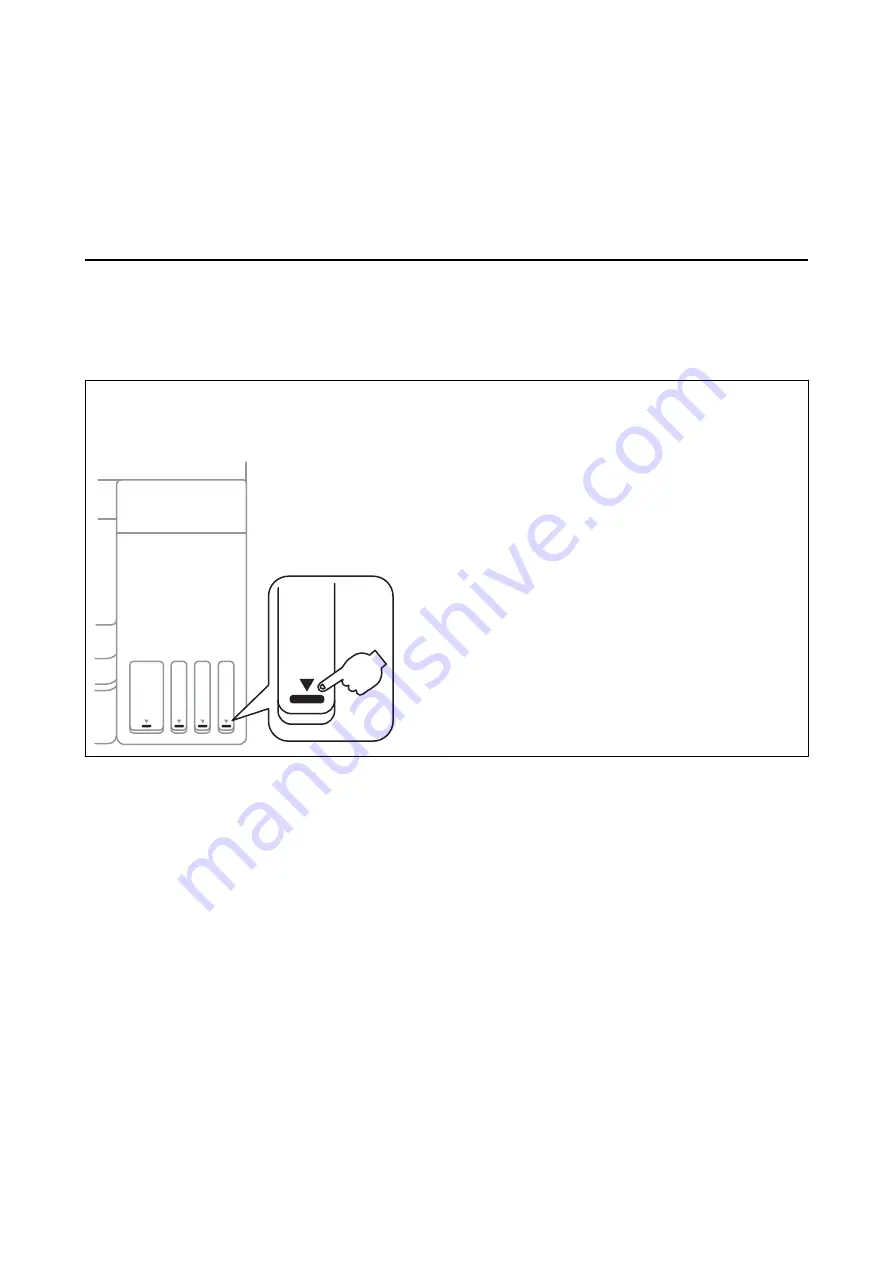
Refilling Ink and Replacing Maintenance
Boxes
Checking the Status of the Remaining Ink and the
Maintenance Box
To confirm the actual ink remaining, visually check the ink levels in all of the printer's tanks.
c
Important:
Prolonged use of the printer when the ink level is below the lower line could damage the printer.
You can check the approximate ink levels from the computer, and the approximate service life of the maintenance
box from the control panel or the computer.
Checking the Status of the Maintenance Box - Control Panel
1.
Select
Maintenance
on the home screen.
To select an item, use the
u
d
l
r
buttons, and then press the OK button.
2.
Select
Remaining capacity of Maintenance box
.
Checking the Status of the Remaining Ink and the Maintenance Box
- Windows
1.
Access the printer driver window.
User's Guide
Refilling Ink and Replacing Maintenance Boxes
68
Содержание SC-F100 Series
Страница 1: ...User s Guide NPD6601 01 EN ...
Страница 137: ...Fax 632 706 2663 User s Guide Appendix 137 ...






























