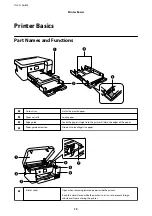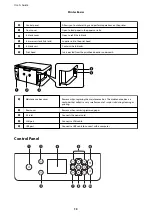Move the focus to the setting item using the
u
d
l
r
buttons, and then press the OK button to switch the item
on or off.
To enter the value, name, address, and so on, move the focus to the input field using the
u
d
l
r
buttons, and
then press the OK button to display the on-screen keyboard.
User's Guide
Printer Basics
16
Содержание SC-F100 Series
Страница 1: ...User s Guide NPD6601 01 EN ...
Страница 137: ...Fax 632 706 2663 User s Guide Appendix 137 ...