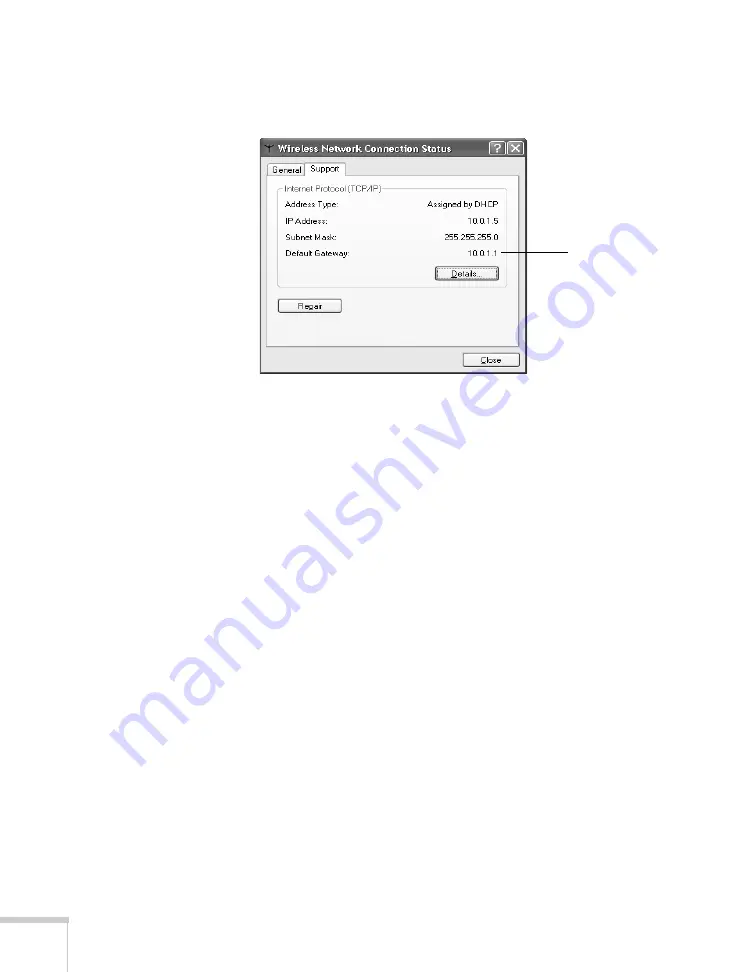
86
Using the Projector on a Network
3. Click the
Support
tab. The gateway’s IP address is listed as
shown:
Setting Up Your Mac for Access Point Mode
Your AirPort software is automatically configured to allow your Mac
to detect Access Point networks.
Typically, you only need to select your AirPort network name from
the AirPort status menu on the Mac menu bar. If you’re having
problems connecting to the projector, follow these steps:
1. From the Apple pull-down menu, select
System Preferences
.
2. Click the
Network
icon. You see the Network settings window.
Gateway address
Содержание PowerLite 825
Страница 1: ...PowerLite 84 85 824 825 826W Multimedia Projector User sGuide ...
Страница 14: ...14 Welcome ...
Страница 62: ...62 Connecting to Computers USB Devices and Other Equipment ...
Страница 130: ...130 Maintaining the Projector ...
Страница 192: ...192 Notices ...
Страница 199: ......






























