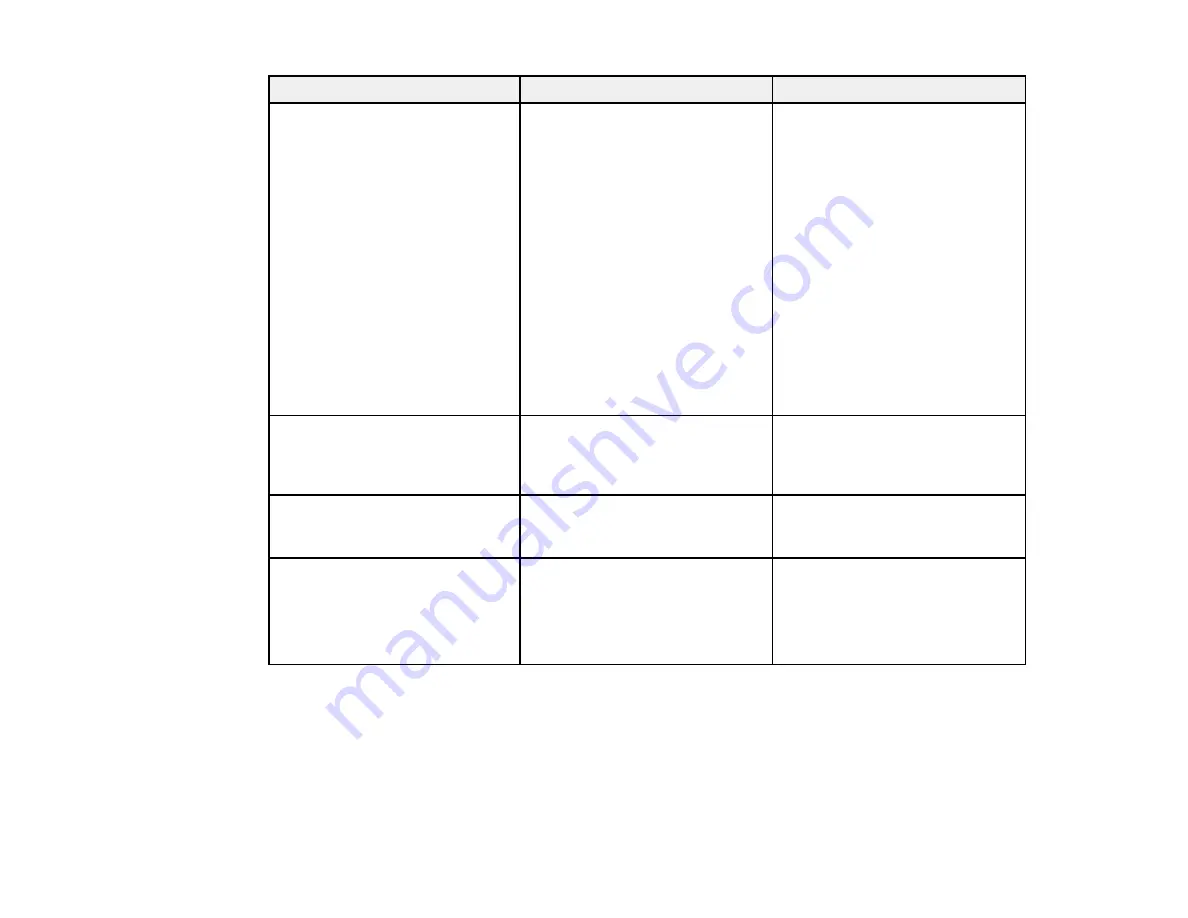
Setting
Options
Description
Display
Messages
Selects various display options
Display Background
Messages
: controls whether
messages are displayed on the
Startup Screen
screen
A/V Mute
Display Background
: selects
the screen color or logo to
display when no signal is
received
Startup Screen
: controls
whether a special screen
appears when the projector starts
up
A/V Mute
: selects the screen
color or logo to display when A/V
Mute is turned on
Closed Caption
Off
Controls use of closed captions
and selects the closed caption
CC1
channel
CC2
User's Logo
–
Creates a screen that the
projector displays to identify itself
and enhance security
Projection
Front
Selects the way the projector
faces the screen so the image is
Front/Ceiling
oriented correctly
Rear
Rear Ceiling
116
Содержание PowerLite 1750
Страница 1: ...PowerLite 1750 1760W 1770W 1775W Projector User s Guide ...
Страница 2: ......
Страница 8: ......
Страница 22: ...Front Rear Ceiling 22 ...
Страница 47: ...3 Remove the wireless LAN module cover 4 Insert the wireless LAN module into the port 47 ...
Страница 62: ...1 Open the projector s lens cover 2 Connect the power cord to the projector s power inlet 62 ...
Страница 110: ...Component video input source Composite video input source HDMI input source PowerLite 1760W 1770W 1775W 110 ...
Страница 120: ...Video input source USB or LAN input source 120 ...
Страница 131: ...4 Slide the lamp cover out and lift it off 5 Lift up the metal bar securing the lamp 131 ...
Страница 160: ... Wide resolution only Parent topic Technical Specifications 160 ...
















































