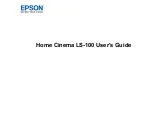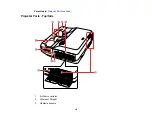4
Connecting to an MHL-Compatible Device ............................................................................... 38
Connecting to a Component Video Source ............................................................................... 39
Connecting to a Composite Video Source ................................................................................ 40
Connecting to a Video Source for Sound .................................................................................. 41
Connecting to an External Computer Monitor ........................................................................... 42
Connecting to External Speakers.............................................................................................. 43
USB Device Projection.............................................................................................................. 44
Connecting a USB Device or Camera to the Projector.............................................................. 45
Selecting the Connected USB Source ...................................................................................... 46
Disconnecting a USB Device or Camera From the Projector .................................................... 47
Connecting to a Wired Network ..................................................................................................... 49
Selecting Wired Network Settings ................................................................................................. 50
Installing the Wireless LAN Module ............................................................................................... 54
Connecting Directly to a Smartphone or Tablet ............................................................................. 56
Using Quick Wireless Connection (Windows)................................................................................ 58
Selecting Wireless Network Settings Manually.............................................................................. 60
Setting Up Monitoring Using SNMP ................................................................................................... 68
Crestron RoomView Support.............................................................................................................. 70
Setting Up Crestron RoomView Support ....................................................................................... 71
Controlling a Networked Projector Using Crestron RoomView ...................................................... 72
Содержание Home Cinema LS-100
Страница 1: ...Home Cinema LS 100 User s Guide ...
Страница 2: ......
Страница 24: ...24 Projector Parts Remote Control ...
Страница 55: ...55 2 Unscrew and remove the cable cover if it is attached screwdriver not included ...
Страница 162: ...162 2 Slide the air filter cover latch and open the air filter cover ...