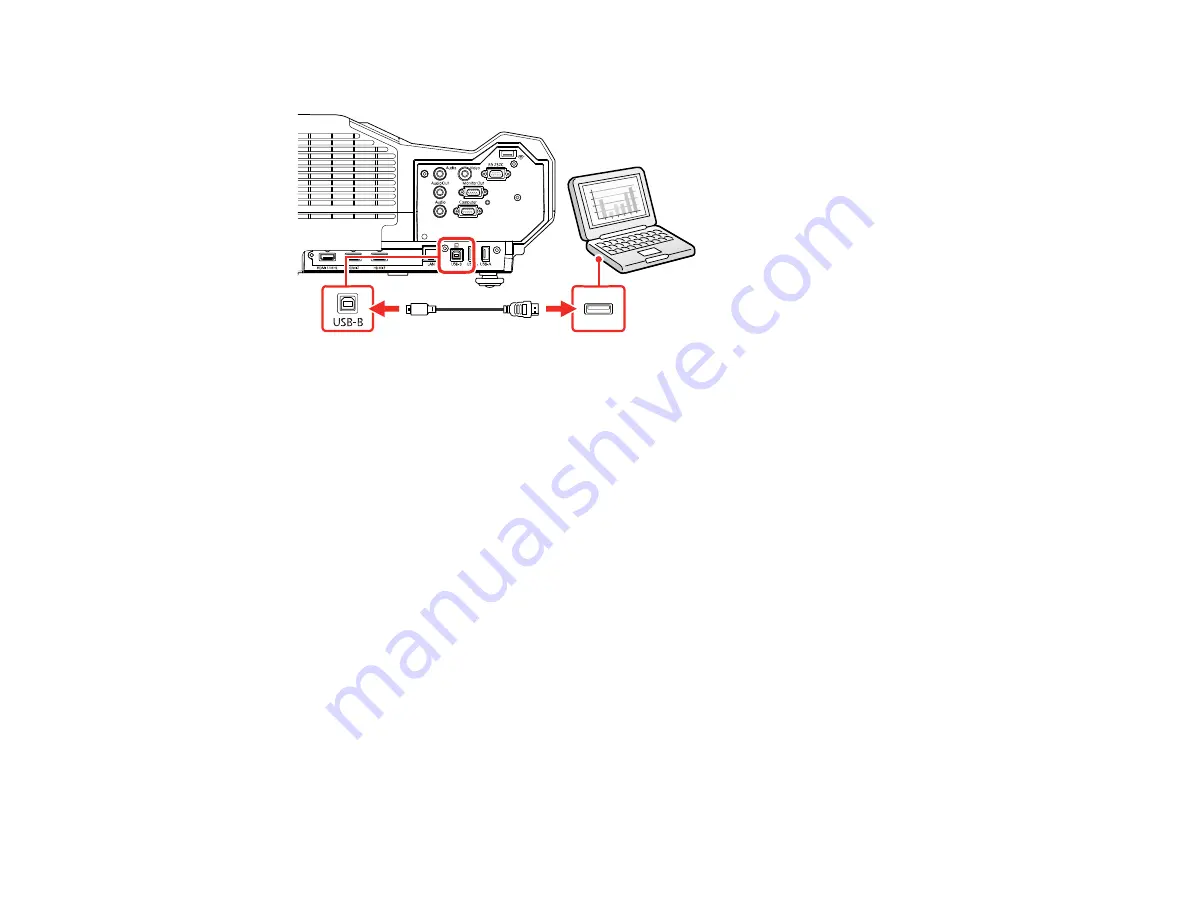
34
2.
Connect the cable to your projector's
USB-B
port.
3.
Connect the other end to any available USB port on your computer.
4.
To use USB Display, do one of the following:
•
Windows 10/Windows 8.x
: Click
EPSON_PJ_UD
in the upper right-corner, then select
Run
EMP_UDSE.exe
in the dialog box that appears to install the Epson USB Display software.
•
Windows 7/Windows Vista
: Select
Run EMP_UDSE.exe
in the dialog box that appears to install
the Epson USB Display software.
•
Mac
: The USB Display setup folder appears on your screen. Select
USB Display Installer
and
follow the on-screen instructions to install the Epson USB Display software.
Follow any on-screen instructions. You need to install this software only the first time you connect
the projector to the computer.
The projector displays the image from your computer's desktop and outputs sound, if your presentation
contains audio.
Parent topic:
Connecting to Computer Sources
Related references
Projector Setup Settings - Extended Menu
Connecting to a Computer for VGA Video and Audio
You can connect the projector to your computer using a VGA computer cable.
Содержание Home Cinema LS-100
Страница 1: ...Home Cinema LS 100 User s Guide ...
Страница 2: ......
Страница 24: ...24 Projector Parts Remote Control ...
Страница 55: ...55 2 Unscrew and remove the cable cover if it is attached screwdriver not included ...
Страница 162: ...162 2 Slide the air filter cover latch and open the air filter cover ...
















































