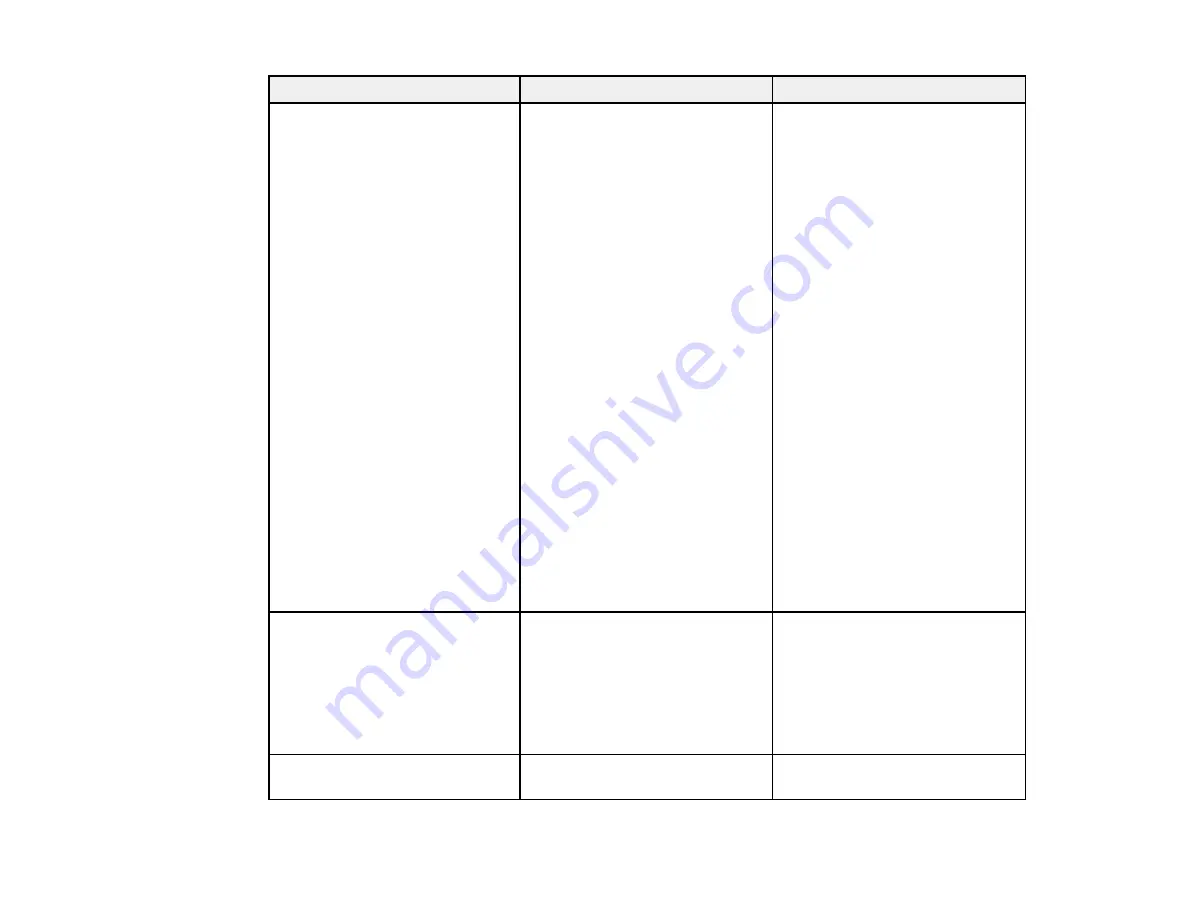
141
Setting
Options
Description
HDMI Link
Device Connections
HDMI Link
Audio Out Device
Power On Link
Power Off Link
Link Buffer
Adjusts the HDMI Link options
that allow the projector remote to
control HDMI-connected devices
that support the CEC standard
Device Connections
: lists the
devices connected to the
HDMI
1/MHL
,
HDMI 2
, and
HDMI 3
ports
HDMI Link
: enables or disables
the HDMI Link feature
Audio Out Device
: selects
whether to output audio from the
internal speakers or a connected
audio/video system
Power On Link
: controls what
happens when you turn on the
projector or a linked device
Power Off Link
: controls
whether linked devices are
turned off when the projector is
turned off
Link Buffer
: improves the
performance of operations when
the HDMI Link feature is not
working correctly
Lock Setting
Control Panel Lock
Controls projector button locking
to secure the projector
Full Lock
: locks all buttons
Partial Lock
: locks all buttons
except the power button
Off
: no buttons locked
Pointer Shape
Three shapes available
Changes the shape of the remote
control pointer feature
Содержание Home Cinema LS-100
Страница 1: ...Home Cinema LS 100 User s Guide ...
Страница 2: ......
Страница 24: ...24 Projector Parts Remote Control ...
Страница 55: ...55 2 Unscrew and remove the cable cover if it is attached screwdriver not included ...
Страница 162: ...162 2 Slide the air filter cover latch and open the air filter cover ...
















































