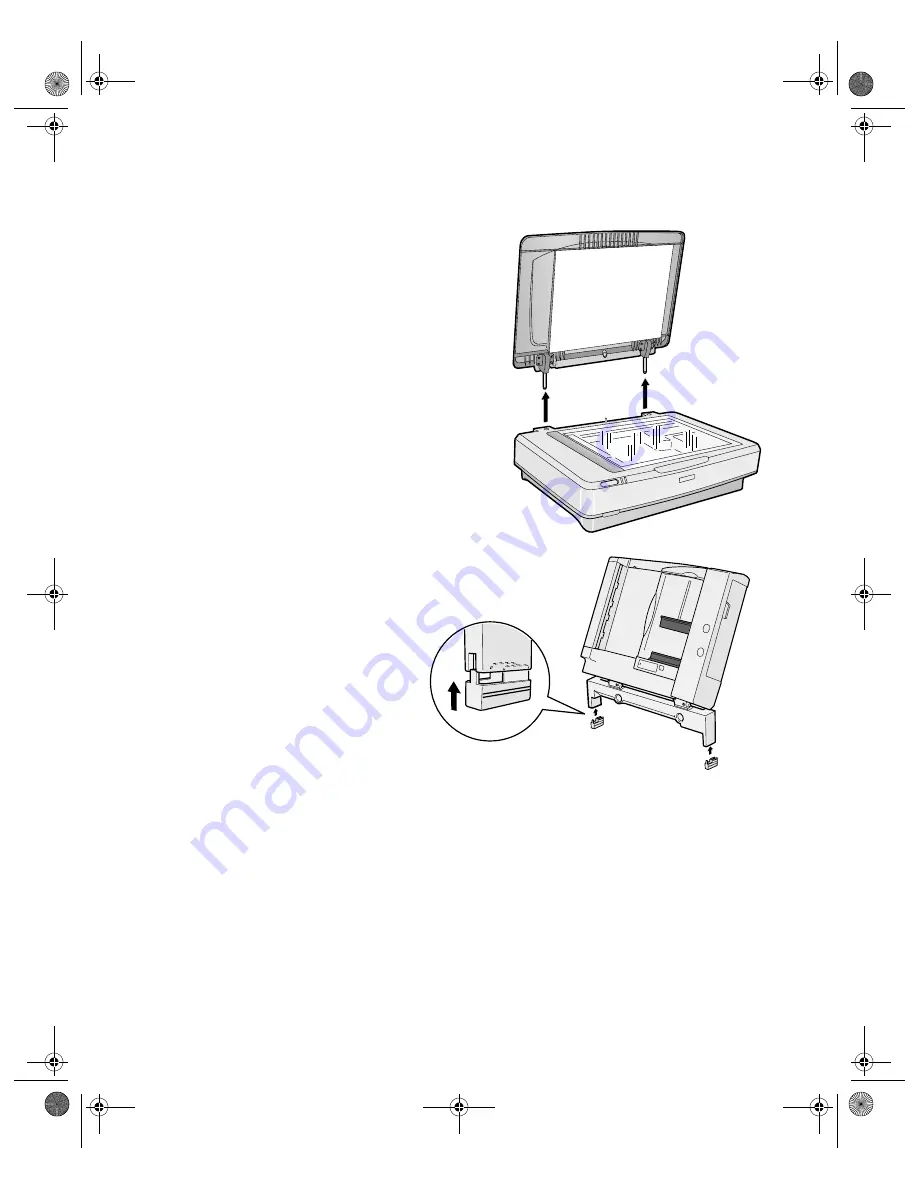
Using Optional Equipment
39
Installing the Automatic Document Feeder
1. Make sure your scanner is turned off and
the power cord is unplugged.
2. Open the document cover, then grasp the
back of the cover and lift it off the scanner.
Warning:
Before removing the document
cover, make sure you raise it all the way up.
This will prevent the hinges from snapping
back on the springs and possibly injuring you.
3. Make sure the document table is clean and
dust free.
4. Attach the two smaller feet to
the automatic document
feeder, as shown on the right:
GT15K.book Page 39 Wednesday, November 12, 2003 8:48 AM
Содержание GT-15000 Series
Страница 1: ...EPSON GT 15000 User s Guide GT15K book Page 1 Wednesday November 12 2003 8 48 AM ...
Страница 6: ...6 Contents GT15K book Page 6 Wednesday November 12 2003 8 48 AM ...
Страница 18: ...18 Getting Started GT15K book Page 18 Wednesday November 12 2003 8 48 AM ...
Страница 48: ...48 Using Optional Equipment GT15K book Page 48 Wednesday November 12 2003 8 48 AM ...
Страница 76: ...76 Index GT15K book Page 76 Wednesday November 12 2003 8 48 AM ...
















































