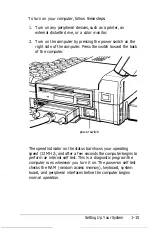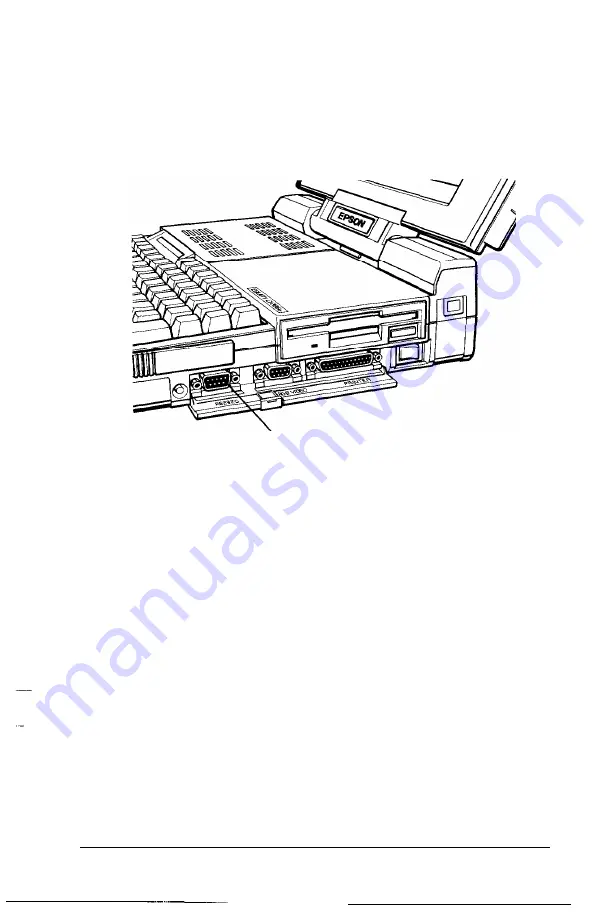
Using the Serial Interface
If you have a printer or other peripheral device that uses a serial
interface, connect it to the serial interface labeled RS-232C on
the right side of the computer.
serial pot-l
The Equity LT-286e uses an IBM PC AT-compatible, 9-pin,
D-shaped male connector, so be sure you have a compatible
cable or an adapting cable that converts the 9-pin output to the
standard 25-pin output. To connect a serial device, follow the
steps above for connecting a parallel device.
Make sure the serial port is set up to function properly. If you
are using the port for a serial printer, you must also redirect
printer output from the parallel port to the serial port. Use the
MS-DOS MODE command (or the Epson MENU program) to
make these changes. See your MS-DOS Reference Manual for
instructions.
The standard DIP switch settings for the LT-286e define your
serial port as the primary serial port. If you think the DIP switch
settings have been changed or you would like a different setting,
see “Setting the DIP Switches” in Appendix A.
Setting Up Your System
1-9
Содержание Equity LT-286e
Страница 1: ......
Страница 3: ...EPSON E Q U l T Y T M L T T M 2 8 6 e User s Guide ...
Страница 6: ...iv ...
Страница 159: ...PLACE EPSON America Inc 2780 Lomita Blvd Torrance CA 90505 MS 4 1 Fold Here Tape Here Do Not Staple l ...
Страница 161: ......