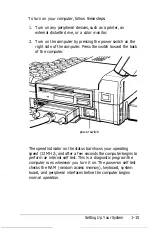Follow these steps to install the hard disk drive:
1. Unwrap the hard disk drive.
2. Face the front of the computer and hold the hard disk drive
with the
PUSH
button on the left and the retractable tabs
on the right.
3. Position the hard disk drive directly above the hard disk
drive slot on the computer.
The connectors on the hard disk drive fit into the sockets
on the computer.
1-4
Setting Up Your System
Содержание Equity LT-286e
Страница 1: ......
Страница 3: ...EPSON E Q U l T Y T M L T T M 2 8 6 e User s Guide ...
Страница 6: ...iv ...
Страница 159: ...PLACE EPSON America Inc 2780 Lomita Blvd Torrance CA 90505 MS 4 1 Fold Here Tape Here Do Not Staple l ...
Страница 161: ......