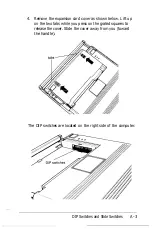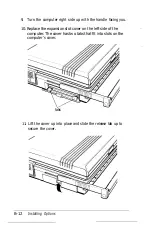3. Slide the modem card into this slot. Secure the connector
on the modem to the socket inside the slot.
4. Snap out the plastic moldings that cover the LINE and
PHONE openings on the modem cover.
5. Close the modem cover. Press up on the release tab to
secure the cover.
6. Connect the modem to a phone line.
Installing the RAM Card
You can install the optional, Epson 1MB RAM card in your
LT-286e. Follow these steps:
1. Make sure the computer is turned off.
2. Press down on the release tab to lower the RAM card cover
on the back, right side of the computer (when the front of
the computer is facing you).
Содержание Equity LT-286e
Страница 1: ......
Страница 3: ...EPSON E Q U l T Y T M L T T M 2 8 6 e User s Guide ...
Страница 6: ...iv ...
Страница 159: ...PLACE EPSON America Inc 2780 Lomita Blvd Torrance CA 90505 MS 4 1 Fold Here Tape Here Do Not Staple l ...
Страница 161: ......