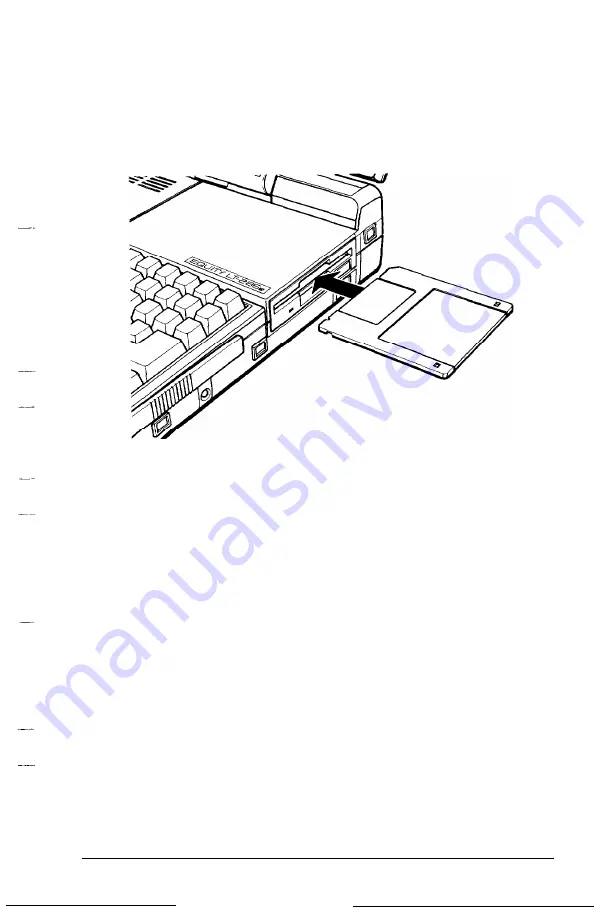
Inserting and Removing Diskettes
To insert a diskette into the drive, hold it with the label facing
up and the arrow on the left side pointing into the computer:
Slide the diskette into the drive until it clicks into place.
To remove a diskette, press the release button on the diskette
drive. When the diskette pops out of the drive, pull it out and
store it properly in a diskette container.
WARNING
Never remove a diskette or turn off the computer while the
diskette drive icon is on. This might cause loss of data. Also,
be sure to remove all diskettes before you turn off the
computer.
Using the
Equity
LT-286e
2-21
Содержание Equity LT-286e
Страница 1: ......
Страница 3: ...EPSON E Q U l T Y T M L T T M 2 8 6 e User s Guide ...
Страница 6: ...iv ...
Страница 159: ...PLACE EPSON America Inc 2780 Lomita Blvd Torrance CA 90505 MS 4 1 Fold Here Tape Here Do Not Staple l ...
Страница 161: ......
















































