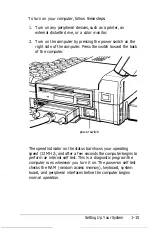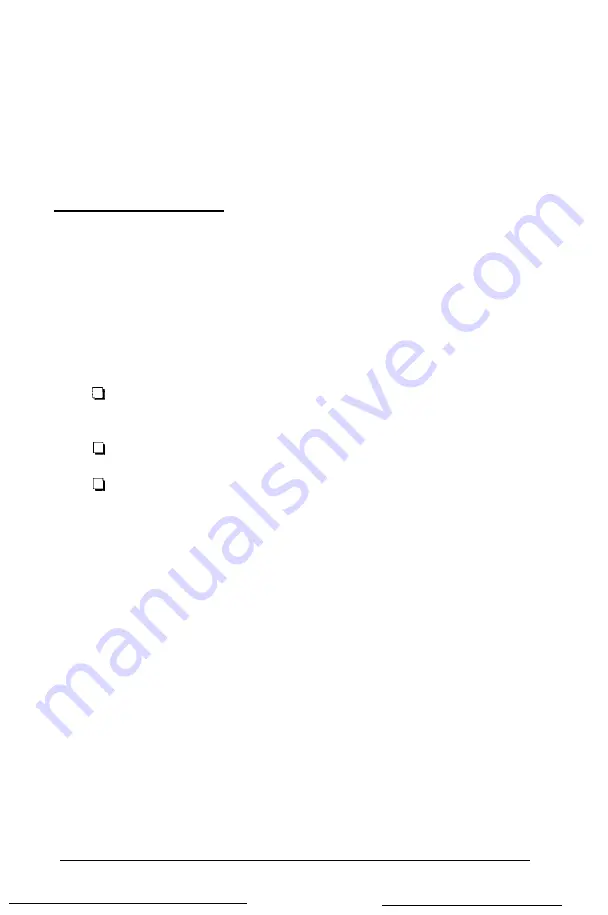
WARNING
Keep the AC adapter at least six inches away from your
computer and any disks. Do not connect or disconnect the
AC adapter when the computer is turned on.
Using the Battery
The battery pack that comes with the Equity LT-286e contains
NiCad (nickel cadmium) batteries that power the computer
when the AC adapter is not connected. The battery pack is
rechargeable.
You need to recharge the battery pack at the following times:
Before using the battery pack with the computer for the first
time
If the battery has not been used for a long time
If the Battery in Use icon on the status indicator bar starts
flashing and you hear a beep.
After the Battery in Use icon starts to flash, you have a
maximum of 10 to 15 minutes before the battery charge is
completely gone. If you continue using the computer without
connecting the adapter, power runs out and you will lose data.
To recharge the battery, leave the battery pack connected to
the computer and connect the AC adapter to the battery pack.
Then connect the power cord to the AC adapter and to an
electrical outlet. You can charge the battery whether the
computer is on or off. For the maximum charge, leave the AC
adapter connected for eight hours. The battery pack cannot be
overcharged, so don’t worry if you leave it connected for more
than eight hours.
2-2
Using the Equity LT-286e
Содержание Equity LT-286e
Страница 1: ......
Страница 3: ...EPSON E Q U l T Y T M L T T M 2 8 6 e User s Guide ...
Страница 6: ...iv ...
Страница 159: ...PLACE EPSON America Inc 2780 Lomita Blvd Torrance CA 90505 MS 4 1 Fold Here Tape Here Do Not Staple l ...
Страница 161: ......