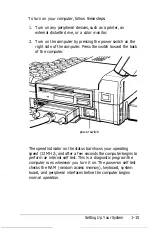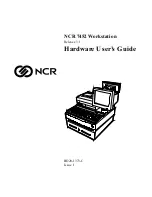5. The SETUP program now displays the type of display you
are using and the current screen width. You cannot change
these definitions; the computer automatically determines
the type of display you are using based on your DIP switch
settings.
The first time you run SETUP, you must define the type of
hard disk drive you have installed. You see this warning:
***WARNING***
Entering the wrong disk drive TYPE causes
improper operation of the disk.
If disk not installed, press <RETURN>.
SETUP then displays these prompts:
E n t e r
d i s k d r i v e C t y p e ( 1 - 4 7 ) ? . . .
F o r d i s k
T Y P E
d e t a i l s , p r e s s < E S C > .
If you press
E
SC
,
SETUP displays a list of hard disk types.
The detail in this list is for service personnel only. If you
have a 20MB hard disk, the type is 2. A 40MB hard disk
drive is type 17.
Enter the disk type for drive C, either 2 or 17, and press
Enter.
6. SETUP displays this prompt:
F i x e d d i s k d r i v e D t y p e . . .
Press
Enter
because an external hard disk is not installed.
7. You now identify the type of diskette drives attached to the
computer. You see this prompt:
Enter diskette drive A type (1-3)? . . . .
Setting Up Your System
1-19
Содержание Equity LT-286e
Страница 1: ......
Страница 3: ...EPSON E Q U l T Y T M L T T M 2 8 6 e User s Guide ...
Страница 6: ...iv ...
Страница 159: ...PLACE EPSON America Inc 2780 Lomita Blvd Torrance CA 90505 MS 4 1 Fold Here Tape Here Do Not Staple l ...
Страница 161: ......