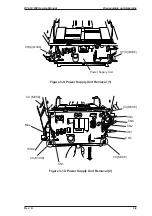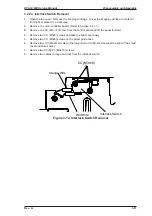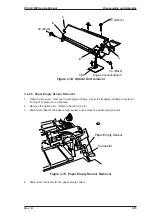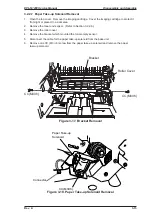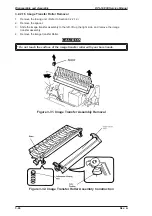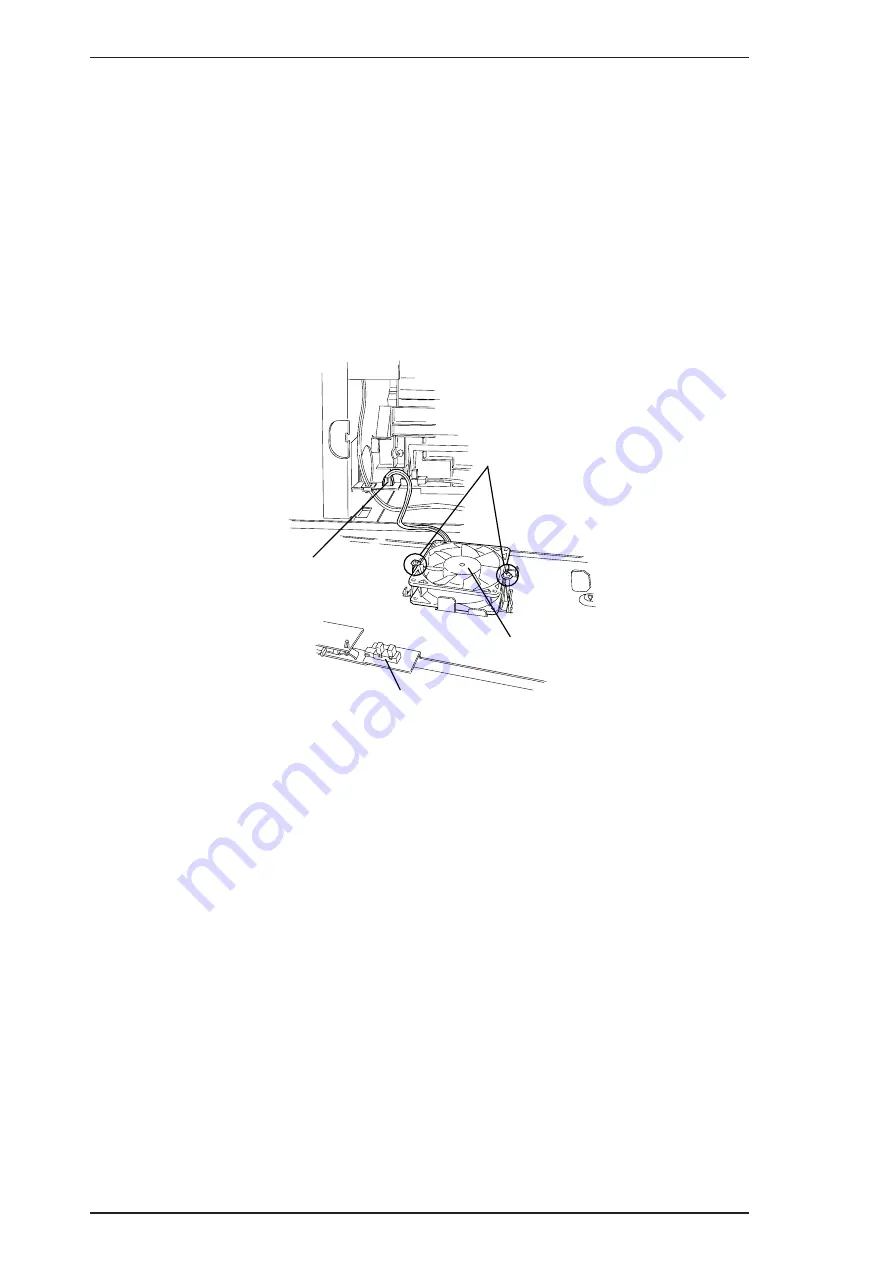
3.2.2.11 Fan Motor Removal
1.
1.
Open the top cover. Remove the imaging cartridge. Cover the imaging cartridge to protect it
from light or place it in a dark area.
2.
Remove the main controller board. (Refer to Section 3.2.1.1.)
3.
3.
Loosen two CC (M3x6) screws which secure the right cover.
4.
Remove left and right tabs of the top cover from the printer base unit then remove the top
cover.
5.
Remove one CC (M3x6) screw on the fusing unit cover and remove the fusing unit cover.
6.
Disconnect connector for the paper exit sensor then lay the rear panel unit flat.
7.
Disconnect connector for the fan motor.
8.
Remove two CCB(M3x8) screws then remove the fan motor.
CCB(M3X8)
Fan Motor
Paper Exit Sensor
Connector
Figure 3-24. Fan Motor Removal
Disassembly and Assembly
EPL-N1200 Service Manual
3-20
Rev. A
Содержание EPL-N1200
Страница 1: ...EPSON TERMINAL PRINTER EPL N1200 SERVICE MANUAL EPSON 4006838 ...
Страница 8: ...REVISION SHEET I Revision I Issue Date Revision Page Rev A December 9 1996 1st issue vii ...
Страница 90: ...CN3 Figure 3 5 Connectors on Engine Driver Board Disassembly and Assembly EPL N1200 Service Manual 3 6 Rev A ...
Страница 111: ...Chapter 4 Adjustment No adjustment is required in this product ...
Страница 127: ...6 ii Rev A ...
Страница 133: ...Figure A 2 Engine Section Cable Connection Appendix A EPL N1200 Service Manual A 2 Rev A ...
Страница 147: ...2 CIRCUIT DIAGRAM Figure A 3 C205 MAIN Board Circuit Diagram Appendix A EPL N1200 Service Manual A 16 Rev A ...
Страница 149: ...Figure A 5 C205 Main Board Component Layout Rear Appendix A EPL N1200 Service Manual A 18 Rev A ...