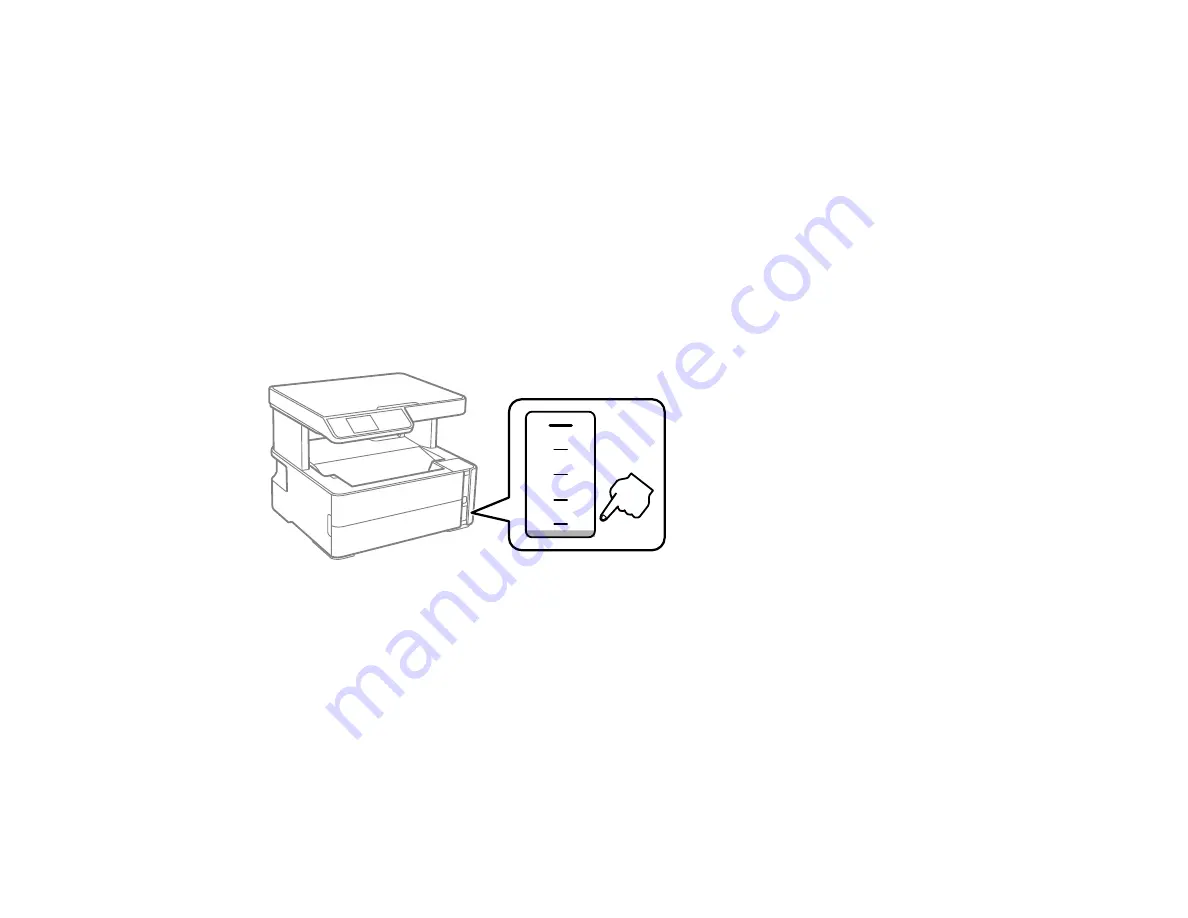
134
Checking the Ink and Maintenance Box Levels
Your product and software will let you know when to refill the ink or replace the maintenance box.
Checking the Ink Level on Your Product
Checking Maintenance Box Status on the LCD Screen
Checking Ink and Maintenance Box Levels - Windows
Checking Ink and Maintenance Box Levels - Mac
Disabling Special Offers with Windows
Parent topic:
Refilling Ink and Replacing the Maintenance Box
Checking the Ink Level on Your Product
To confirm the actual ink level, visually check the ink level in the product’s ink tank. Make sure the ink
level is above the lower line on the ink tank.
Note:
The product has a low ink alert system. The accuracy of this system depends on the user refilling
the ink tank correctly. The product cannot directly measure the ink level in the tank; instead it estimates
the amount of ink remaining by internally monitoring ink usage. The low ink alert system may generate
inaccurate messages if the ink tank is not refilled according to these instructions.
As a precaution, perform regular visual inspections of the ink tank to ensure the ink level does not fall
below the lower line. Continued use of the product when the ink level is below the lower line on the tank
could damage the product.
Parent topic:
Содержание C11CH43401
Страница 1: ...ET M2170 User s Guide ...
Страница 2: ......
Страница 32: ...32 Related topics Wi Fi or Wired Networking ...
Страница 103: ...103 10 Select the Layout tab 11 Select the orientation of your document as the Orientation setting ...
Страница 121: ...121 You see an Epson Scan 2 window like this ...
Страница 123: ...123 You see an Epson Scan 2 window like this ...
Страница 125: ...125 You see this window ...
Страница 147: ...147 Parent topic Refilling Ink and Replacing the Maintenance Box ...
Страница 150: ...150 You see this screen 6 Press the start button to print The nozzle check pattern is printed ...
Страница 153: ...153 You see a window like this 5 Click Print ...
Страница 167: ...167 4 Open the printer cover 5 Using the flashlight check the translucent film shown here for ink smears ...
Страница 194: ...194 2 Open the front cover 3 Lower the output selector ...
Страница 196: ...196 2 Lift the printer cover until it clicks into place and remove any jammed paper inside ...
















































