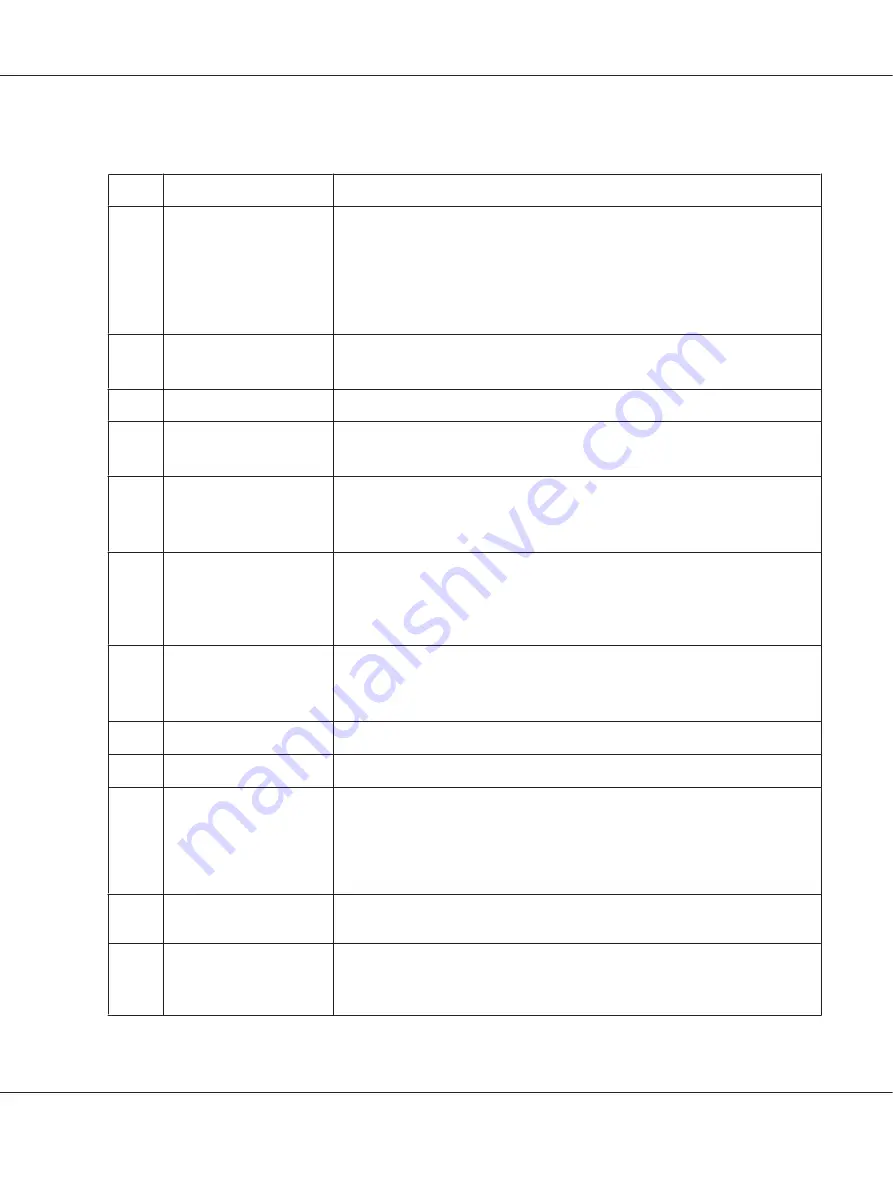
Control Panel Indicators and Keys
No.
Part Name
Description
1
Addressbook
key
❏
For Epson AcuLaser CX37DNF, displays the information registered in the
favorite list, speed dial destinations and group dial destinations.
❏
For Epson AcuLaser CX37DN, displays the information registered in the
favorite list, address list and group list.
❏
For details, refer to “Specifying the Destination Address (Scan to E-mail/FTP/
SMB)” on page 147.
2
Auto RX
indicator (Epson
AcuLaser CX37DNF only)
❏
Lights up when the automatic receiving function is selected.
❏
For details, refer to the Facsimile User’s Guide.
3
Message window
Displays settings, menus, and messages.
4
Error
indicator
❏
Indicates an error condition.
❏
For details, refer to “Error Messages” on page 231.
5
Fax
key/LED (Epson
AcuLaser CX37DNF only)
❏
Enters Fax mode.
❏
Lights up in green to indicate that the machine is in Fax mode.
❏
For details, refer to the Facsimile User’s Guide.
6
Scan
key/LED
❏
Enters Scan mode.
❏
Lights up in green to indicate that the machine is in Scan mode.
❏
For details on the scanner functions, refer to “Using the Scanner” on
page 138.
7
Copy
key/LED
❏
Enters Copy mode.
❏
Lights up in green to indicate that the machine is in Copy mode.
❏
For details on the copy functions, refer to “Using the Copier” on page 125.
8
Stop/Reset
key
Returns the settings to their defaults and stops functions.
9
Start (Color)
key
Starts color copying, scanning or faxing (Epson AcuLaser CX37DNF only).
10
Start
indicator
❏
Lights up in blue when copying and fax transmission (Epson AcuLaser
CX37DNF only) are possible.
❏
Lights up in orange when copying and fax transmission (Epson AcuLaser
CX37DNF only) are not possible, for example, during warm-up or if an error
has occurred.
11
Start (B&W)
key
Starts monochrome copying, scanning or faxing (Epson AcuLaser CX37DNF
only).
12
Keypad
❏
Enters desired number of copies.
❏
Enters fax numbers (Epson AcuLaser CX37DNF only), mail addresses, and
names of recipients.
Epson AcuLaser CX37 Series Printer/Copier/Scanner User’s Guide
Control Panel and Configuration Menu
39






























