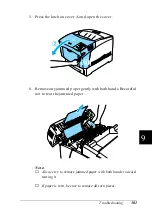306
Troubleshooting
Problems and Solutions
You can solve most printer problems with the help of this guide.
Look through this section to find the kind of problem you have,
then try the recommended solutions in the order they are
presented until your problem is solved.
Note:
If the problem persists after you work through the suggestions in this
section, contact your dealer for assistance.
Operational problems
The
Ready
light does not turn on when you turn the printer on
Cause
What to do
The power cord may not be
properly plugged into the
electrical outlet.
Turn off the printer and check the
power cord connections between the
printer and the electrical outlet. Then
turn the printer back on.
The electrical outlet may be
controlled by an outside
switch or an automatic timer.
Make sure that the switch is turned on
or plug another electrical device into the
outlet to check whether the outlet is
operating properly.
The printer does not print and the
Ready
light is off
Cause
What to do
The printer is offline.
Press the
N
Start/Stop
button once to
switch the printer to ready status.
Содержание AcuLaser C4000
Страница 15: ...5 While the Data light is on or flashing While printing ...
Страница 16: ...6 ...
Страница 20: ...10 Getting to Know Your Printer transfer unit fuser unit photoconductor unit toner cartridge cover D ...
Страница 44: ...34 Paper Handling WhenloadingA5sizepaper attachtheadjusterthatcomeswith the cassette as shown below ...
Страница 56: ...46 Paper Handling ...
Страница 122: ...112 Using the Printer Software with Windows ...
Страница 222: ...212 Functions of the Control Panel ...
Страница 228: ...218 Using Options wWarning Two people should lift the printer by the correct positions as shown below ...
Страница 282: ...272 Maintenance and Transportation 4 Close cover A 5 Press the latch on cover B and open the cover ...
Страница 298: ...288 Maintenance and Transportation ...
Страница 304: ...294 Troubleshooting 1 Press the latch on cover A and open the cover 2 Remove any jammed paper gently with both hands ...
Страница 344: ...334 Troubleshooting ...
Страница 370: ...360 Symbol Sets ...
Страница 398: ...388 Working with Fonts ...
Страница 420: ...410 Glossary ...