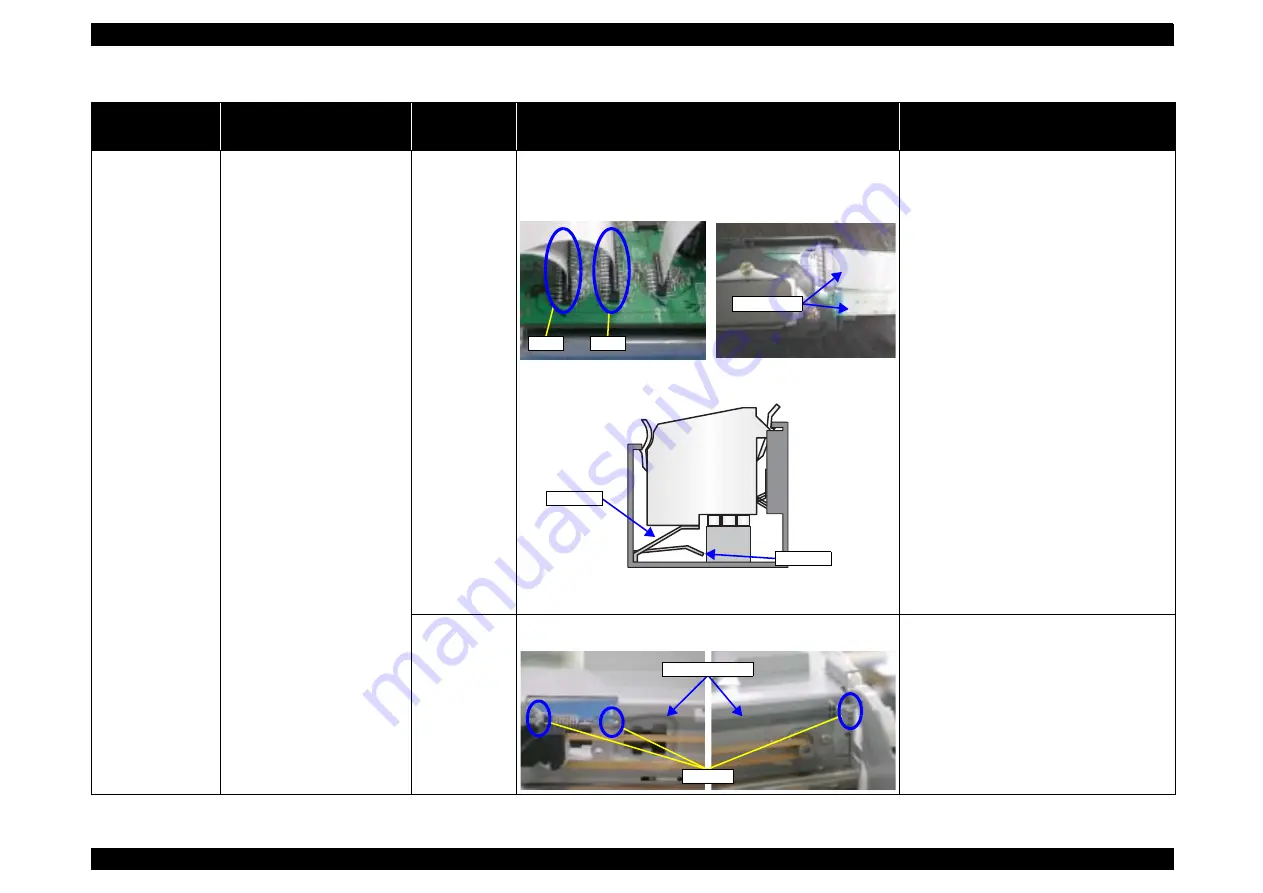
EPSON Stylus PHOTO 2100/2200
Revision B
TROUBLESHOOTING
Troubleshooting
92
At power-on
After the Carriage has detected
the home position, the error
appears on the LED and EPW3.
Carriage unit
1. Check that the Head FFC has not come off the Printhead and Main
board.
(On Main board: CN10, CN11)
2. Check that the Plate spring is not bent.
3. Check that the Electrode in the Carriage that makes contact with
the CSIC board is not faulty.
1. Connect the Head FFC to the Printhead and
Main board securely.
2. Change the Plate spring for a new one.
3. Change the Electrode for a new one.
CR encoder board 1. Check that the Encoder FFCs have not come off.
1. Connect the Encoder FFCs securely.
Table 3-13. Phenomenon-Based No Ink Cartridge/Ink Cartridge Error Check Points
Occurrence Timing
Phenomenon Detail
Faulty Part/
Part Name
Check Point
Remedy
CN10
CN11
Head FFC
Bent
Normal
Encoder FFCs
Hooks
Содержание 2200 - Stylus Photo Color Inkjet Printer
Страница 1: ...EPSONStylusPHOTO2100 2200 Color Inkjet Printer SEIJ01 016 SERVICE MANUAL ...
Страница 8: ...C H A P T E R 1 PRODUCTIONDESCRIPTION ...
Страница 39: ...C H A P T E R 2 OPERATINGPRINCIPLES ...
Страница 69: ...C H A P T E R 3 TROUBLESHOOTING ...
Страница 114: ...EPSON Stylus PHOTO 2100 2200 Revision B TROUBLESHOOTING EEPROM Data Analysis 114 3 4 EEPROM Data Analysis T B D ...
Страница 115: ...C H A P T E R 4 DISASSEMBLYANDASSEMBLY ...
Страница 187: ...C H A P T E R 5 ADJUSTMENT ...
Страница 214: ...C H A P T E R 6 MAINTENANCE ...
Страница 226: ...C H A P T E R 7 APPENDIX ...
Страница 254: ......
Страница 255: ......
Страница 256: ......
Страница 257: ......
Страница 258: ......
















































