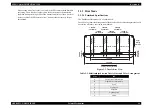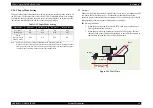EPSON Stylus PHOTO 2100/2200
Revision B
OPERATING PRINCIPLES
Printer Mechanism
47
Note: Boldface : Preset mode
*
2
: Medium and printing mode where frameless printing cannot be performed
(that do not have compatible microwave)
•
Plain paper/Economy
2.2.2.3 Head Hot Error
If Head Hot occurred due to either of the following factors on the conventional printer,
the Ink End value was written to the Ink consumption counter and Ink End error was
displayed. This product displays Fatal error.
!
Head Hot error factors
1.
If more than half of all nozzles are clogged and cannot discharge ink, ink will
not flow through the path, resulting in a Head Hot status.
2.
If a multi-nozzle dropout attributable to a vertical fall or like occurs in more
than half of all nozzles, ink will not flow through the path, resulting in a Head
Hot status.
!
Reason why Fatal error is displayed
If either of the above factors occurs, the conventional model that did not adopt the
CSIC displayed Ink End error at occurrence of Head Hot. Reason: A wrong Ink
End value was written to the Ink consumption counter by the ink cartridge
removing/inserting operations performed before the Ink End error. Because of
this, the Ink End error was adopted to prevent Head Hot that would be caused by
continuous off-paper printing since the printer could not recognize an Ink End
status if the Ink cartridge is in that status.
On the model that adopts the CSIC, it is inconceivable that a wrong Ink End value
is written to the Ink consumption counter, and Head Hot occurs only due to the
above factors. However, when the nozzles are clogged, the chances that the user
can restore it to normal are extremely remote, because if the user whose printer
resulted in Head Hot installs a new Ink cartridge, the Ink End value is written to
the Ink cartridge, and therefore, the printer will result in a Head Hot status again.
As a result, the Ink cartridge has no problem but that Ink cartridge becomes
unusable. To avoid this, the hardest CL is executed automatically to return from a
multi-nozzle dropout in order to provide protection from the factor 2 at occurrence
of the Head Hot error. If the Head Hot error still persists, Fatal error is displayed to
prompt the user to send the printer to the repair center.
Table 2-8. Manual Setting (Color & Black) Matte-black + Light-black
Print Medium
Print Mode
Resolution
Bi-directional
Printing
Microwave
Dot Size
Plain Paper
Draft
/Draft*
2
360
×
360
ON
OFF
Variable 1
Normal-360
/Fine
360
×
360
ON/OFF
ON (95)
Variable 1
Photo-720
/Photo
720
×
720
ON/OFF
ON (47)
Variable 2
Photo Quality Ink Jet
Paper 2
Fine-360/
Superfine
720
×
360
ON/OFF
ON (39)
Variable 1
Photo-720
/Photo
720
×
720
ON/OFF
ON (45)
Variable 2
Photo-1440
/Photo (Super)
1440
×
720
ON/OFF
ON/Super
(23)
Variable 2
Archival Matte
Paper
Photo-720
/Photo
720
×
720
ON/OFF
ON (45)
Variable 2
Photo-1440
/Photo (Super)
1440
×
720
ON/OFF
ON/Super
(23)
Variable 2
Photo-2880
/Super photo
2880
×
1440
ON/OFF
ON/Super
(23)
Variable 4
Watercolor Paper-
Radiant White
Photo-720
/Photo
720
×
720
ON/OFF
ON (45)
Variable 2
Photo-1440
/Photo (Super)
1440
×
720
ON/OFF
ON/Super
(23)
Variable 2
Photo-2880
/Super photo
2880
×
1440
ON/OFF
ON/Super
(23)
Variable 4
CD-R label (Only
for stylus PHOTO
2100)
Photo (Super)
1440
×
720
OFF
Super (23)
Variable 2
Содержание 2200 - Stylus Photo Color Inkjet Printer
Страница 1: ...EPSONStylusPHOTO2100 2200 Color Inkjet Printer SEIJ01 016 SERVICE MANUAL ...
Страница 8: ...C H A P T E R 1 PRODUCTIONDESCRIPTION ...
Страница 39: ...C H A P T E R 2 OPERATINGPRINCIPLES ...
Страница 69: ...C H A P T E R 3 TROUBLESHOOTING ...
Страница 114: ...EPSON Stylus PHOTO 2100 2200 Revision B TROUBLESHOOTING EEPROM Data Analysis 114 3 4 EEPROM Data Analysis T B D ...
Страница 115: ...C H A P T E R 4 DISASSEMBLYANDASSEMBLY ...
Страница 187: ...C H A P T E R 5 ADJUSTMENT ...
Страница 214: ...C H A P T E R 6 MAINTENANCE ...
Страница 226: ...C H A P T E R 7 APPENDIX ...
Страница 254: ......
Страница 255: ......
Страница 256: ......
Страница 257: ......
Страница 258: ......