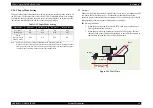EPSON Stylus PHOTO 2100/2200
Revision B
OPERATING PRINCIPLES
Printer Mechanism
65
2.2.8 Power-On Sequence
The following explains the operation to be performed when there is paper or no paper
and the Carriage is inside or outside the HP with the printer powered on.
!
Without paper/Carriage inside HP (CR locked)
1.
When power is switched on, the drive of the CR motor is transmitted to the
Carriage through the timing belt.
2.
Using the transmitted drive, the Carriage starts operation in the following path to
seek for the home position.
•
Home position
→
Right frame
→
CR lock lever
→
Right frame
→
Home position
3.
The drive from the PF motor is transmitted to the Paper eject roller shaft A and the
CR is unlocked.
•
PF motor
→
Spur gear 76
→
Combination gear 17, 24.5
→
Spur gear 43
→
Paper eject roller shaft A
→
CR lock
4.
In the path indicated in Sequence 1, after the Carriage has moved to the right frame
(second time), the drive of the ASF/Pump motor is transmitted to the LD roller
shaft through each gear of the DE unit to rotate the LD roller shaft, placing the
ASF unit in the home position.
•
ASF/Pump motor
→
Planetary lever unit
→
Combination gear 12, 22.4
→
Combination gear 14, 28
→
Spur gear 32 (ASF side)
→
LD roller shaft
5.
The unlocked Carriage moves to the left frame and then returns to the right frame.
The Carriage stops there for about 5 seconds, and during that period, the PF roller
shaft and Paper eject roller shafts A, B start rotating slowly.
•
PF motor
→
Spur gear 76 (PF roller shaft)
→
Combination gear 17, 24.5
→
Spur gear 43
→
Paper eject roller shaft A
•
PF motor
→
Spur gear 76 (PF roller shaft)
→
Combination gear 17, 24.5
→
Spur gear 62
→
Paper eject roller shaft B
6.
The PF roller shaft and Paper eject roller shafts A, B stop rotating once, but restart
rotating suddenly. When the Carriage moves between the left and right frames
again, the ASF unit returns to the pre-power-on status (initial status), and the
Carriage returns to the home position and is fixed by the CR lock lever.
!
Without paper/Carriage outside HP
1.
When power is switched on, the drive of the CR motor is transmitted to the
Carriage through the timing belt.
2.
Using the transmitted drive, the Carriage moves to the home position slowly.
3.
When the Carriage reaches the home position, the PF roller shaft and Paper eject
roller shafts A, B start running suddenly by the drive from the PF motor but stop
soon, and the Carriage is fixed by the CR lock lever.
•
PF motor
→
Spur gear 76 (PF roller shaft)
→
Combination gear 17, 24.5
→
Spur gear 43
→
Paper eject roller shaft A
•
PF motor
→
Spur gear 76 (PF roller shaft)
→
Combination gear 17, 24.5
→
Spur gear 62
→
Paper eject roller shaft B
4.
After that, the operation as in "Without paper/Carriage inside HP" is performed.
!
With paper/Carriage inside HP (CR locked)
Operation is the same as in "Without paper/Carriage inside HP". When there is
paper, however, the operation performed when the ASF unit detects the home
position will be explained here additionally. The following operation is the same
as in "Without paper/Carriage inside HP" or "Without paper/Carriage outside HP",
provided that there is no paper.
1.
The Paper return lever installed on the LD roller unit goes down to feed the paper
but stops above the Paper separation pad.
2.
After that, when the ASF unit returns to the pre-power-on status (initial status), the
Paper return lever moves back the paper that was stopping above the Paper
separation pad.
This is done to prevent double feed during paper feeding.
3.
The Carriage is fixed by the CR lock lever.
!
With paper/Carriage outside HP
In addition to the operation in "Without paper/Carriage outside HP", the motion of
the Paper return lever in "With paper/Carriage inside HP" is performed.
Содержание 2200 - Stylus Photo Color Inkjet Printer
Страница 1: ...EPSONStylusPHOTO2100 2200 Color Inkjet Printer SEIJ01 016 SERVICE MANUAL ...
Страница 8: ...C H A P T E R 1 PRODUCTIONDESCRIPTION ...
Страница 39: ...C H A P T E R 2 OPERATINGPRINCIPLES ...
Страница 69: ...C H A P T E R 3 TROUBLESHOOTING ...
Страница 114: ...EPSON Stylus PHOTO 2100 2200 Revision B TROUBLESHOOTING EEPROM Data Analysis 114 3 4 EEPROM Data Analysis T B D ...
Страница 115: ...C H A P T E R 4 DISASSEMBLYANDASSEMBLY ...
Страница 187: ...C H A P T E R 5 ADJUSTMENT ...
Страница 214: ...C H A P T E R 6 MAINTENANCE ...
Страница 226: ...C H A P T E R 7 APPENDIX ...
Страница 254: ......
Страница 255: ......
Страница 256: ......
Страница 257: ......
Страница 258: ......