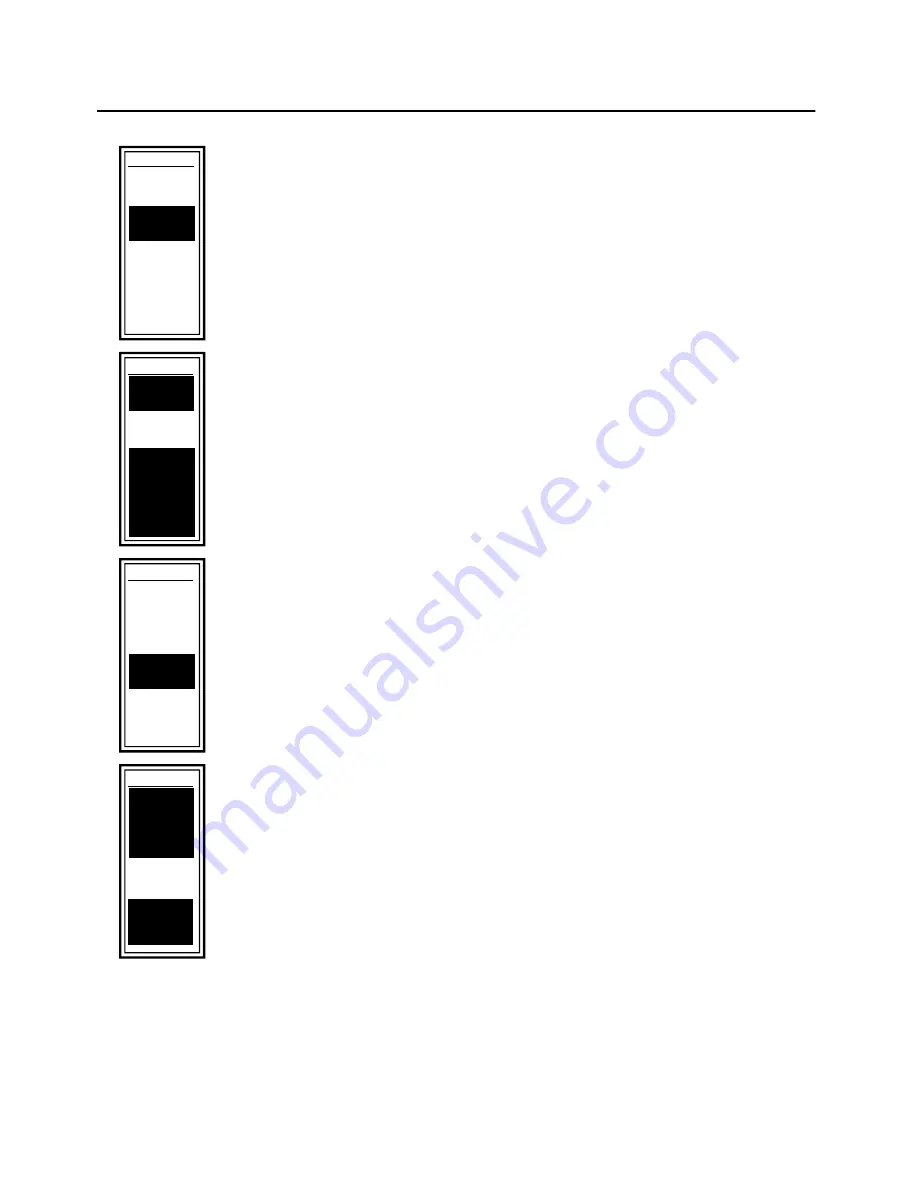
Configuration
Entek IRD 6666 and 6667 Protection Monitors
29
3.
The submenu for the channel 1 Alert alarm appears. Use the Up Arrow or Down
Arrow button to move the highlight to RELAY +. Press the SEL button.
RELAY + means add a relay, RELAY - means remove a relay.
Note that the channel 1 Alert alarm may be already mapped to one or more relays. The
assigned relays appear as numbers under MAP AL1.
4.
To map the channel 1 Alert alarm to relay 2, use the Up Arrow or Down Arrow button
to change the number under RELAY + to 2. Press SEL.
5.
After you press SEL, the number of the relay you selected appears under MAP AL1.
You can repeat steps 3 through 5 to map the channel 1 Alert alarm to more relays.
6.
You can also remove relays from an alarm. To remove a relay, use the Up Arrow or
Down Arrow button to move the highlight to RELAY -. Press SEL.
7.
Then use the Up Arrow or Down Arrow to change the number under RELAY - to 2.
You can remove all the relays (2 through 7) from the alarm by changing the number
under RELAY - to ALL.
RELAY -
EXIT
SET
RELAY +
MAP AL1
SET
MAP AL1
RELAY -
EXIT
RELAY +
2
SET
RELAY -
EXIT
MAP AL1
2
RELAY +
SET
MAP AL1
2
RELAY +
EXIT
RELAY -
2






























