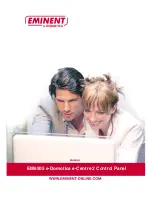13
|
ENGLISH
1.
Click ‘Edit’ to setup or change the settings of a smoke alarm. You will see the
following page.
Image 8 – Smoke alarm group page
2.
Select one or more smoke sensors for this smoke alarm.
3.
Alarm Events: You can use a scene (created in one of the previous chapters) to
be triggered on different events.
a.
Alarm not available:
Once the smoke alarm is not available the selected scene will be
triggered. For example once the battery is empty for a long time
b.
Alarm armed:
When the smoke alarm is armed, the selected scene will be triggered.
Note that the smoke alarm will be armed on start-up of the e-Centre.
c.
Alarm fired:
When one or more smoke sensors detect smoke, the selected scene
will be triggered. For example, if you have defined a scene called ‘All
On’ which switches all lamps on in your house, you will be able to find
your way out of your house once the sensor detects smoke.
4.
Siren Settings: The e-Centre has a siren function with several sounds and
settings you can change.
a.
Siren Sound: Select one of the 5 sounds to be played once this alarm
is triggered
Содержание e-Domotica e-Centre 2
Страница 1: ...EM6505 e Domotica e Centre 2 Control Panel...