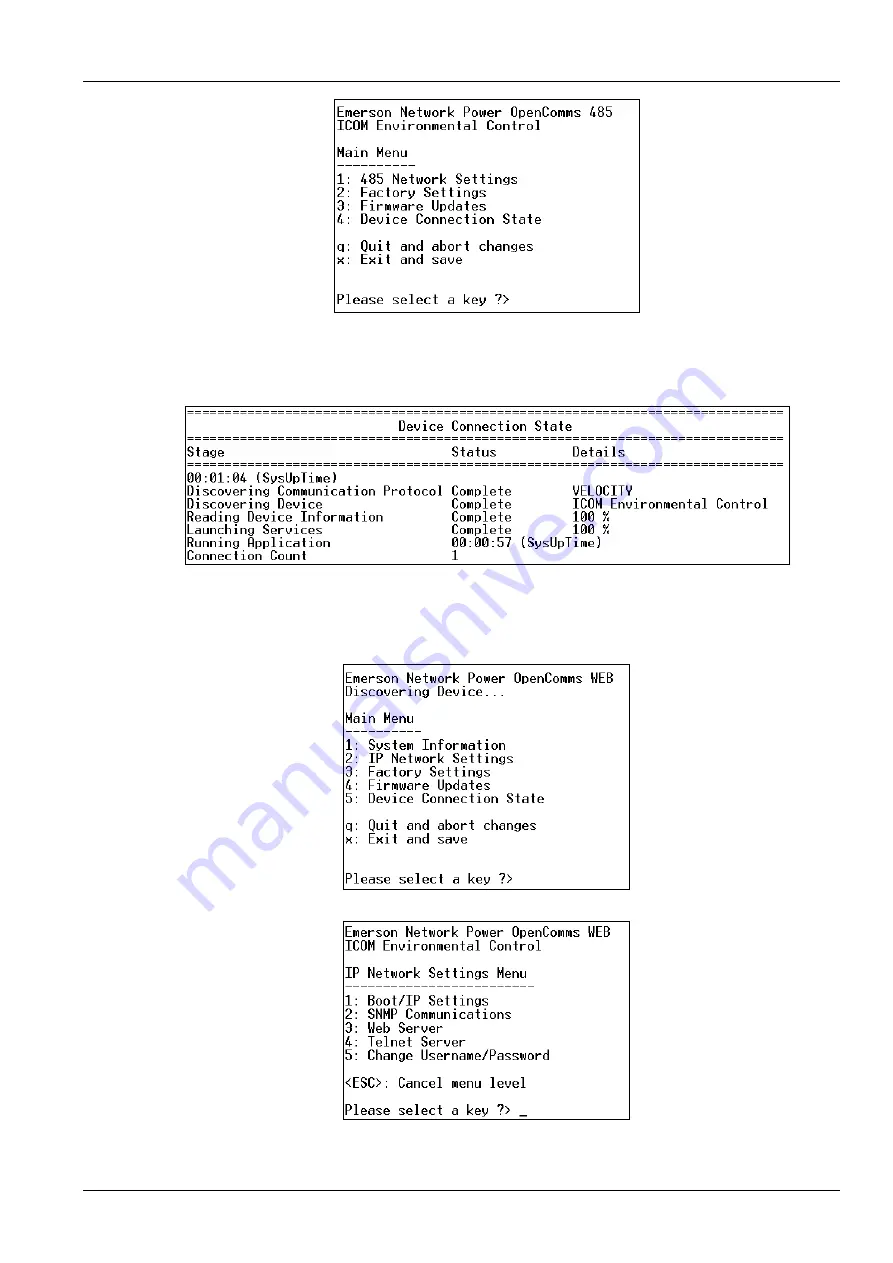
Chapter 6 Application Of INTELLISLOT 59
Liebert. PEX+Series Precision Air Conditioner User Manual
9.
Press the ESC button to return to the main interface.
If you type
‘x’, the setting can be saved. After the setting is saved, the 485 communication card will be restarted.
10. On the main interface, typing
‘4’ can view whether the communication status between the communication card
and the Liebert.PEX+ series air conditioner is normal, as shown in the following figure.
6.3.3 Setting TCP/IP Communication Card
Set the parameters of the TCP/IP communication card according to the following procedures:
1.
After the HyperTerminal is set, you can click OK to display the following HyperTerminal interface.
2.
Type
‘2’ and the following figure will appear.
3.
Type
‘1’ and the following figure will appear.






























