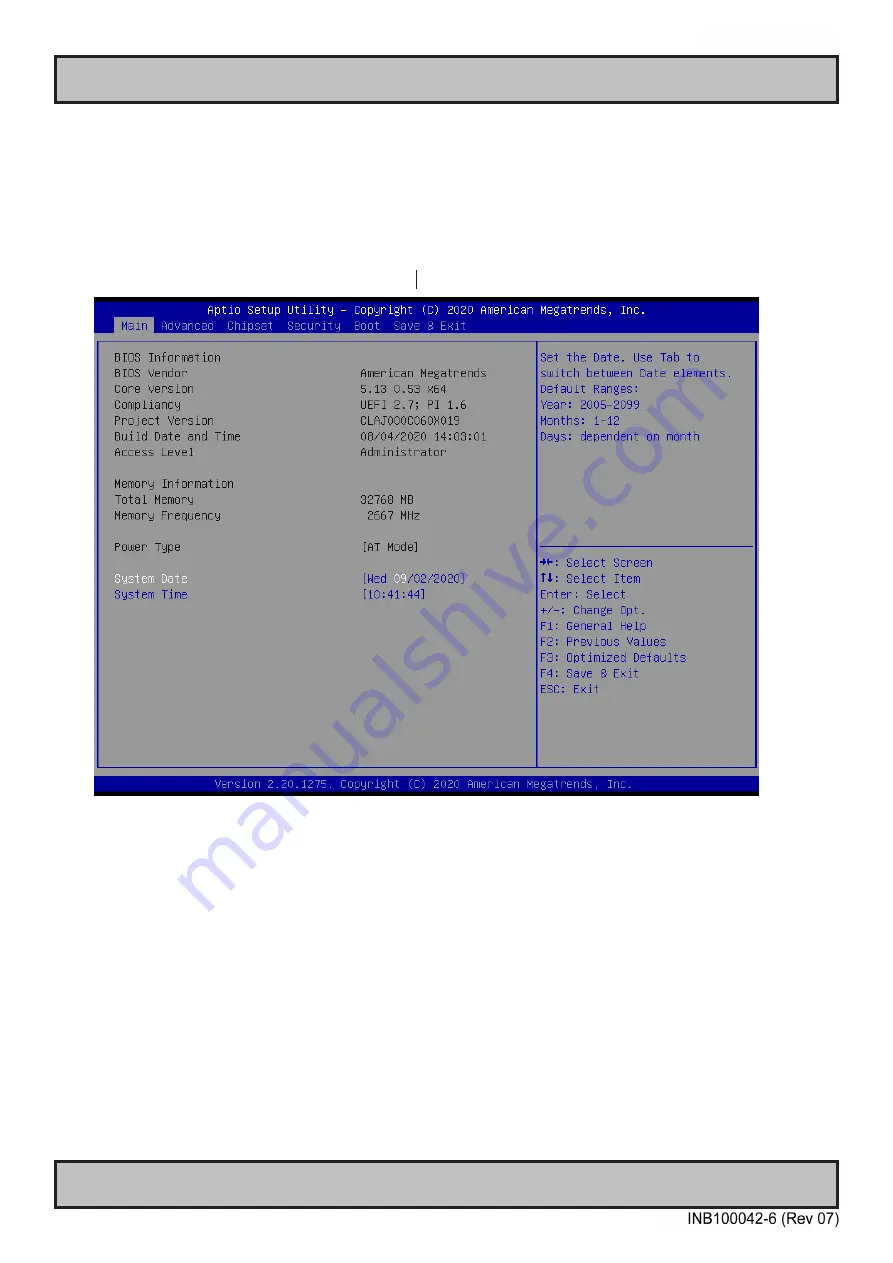
86
BIOS - Overview and functions
Appendix
IND100077-227
BQ370-MH3 BIOS
BQ370-MH3 BIOS
5
2
BIOS Menu Screen
When you enter the BIOS, the following screen appears. The BIOS menu screen displays the
items that allow you to make changes to the system configuration. To access the menu items,
press the up/down/right/left arrow key on the keyboard until the desired item is highlighted,
then press [Enter] to open the specific menu.
Содержание Hatteland Technology HTC03 AC Series
Страница 8: ...8 This page left intentionally blank...
Страница 9: ...9 General...
Страница 15: ...15 Installation...
Страница 33: ...33 This page left intentionally blank...
Страница 41: ...41 Specifications...
Страница 44: ...44 This page left intentionally blank...
Страница 45: ...45 Specifications Factory Options...
Страница 56: ...56 This page left intentionally blank...
Страница 57: ...57 Specifications Accessories...
Страница 60: ...60 IND100129 238 Specifications VSDDPVGA340 HT DPM2VGAF A1 DisplayPort to VGA adapter...
Страница 61: ...61 IND100129 255 Specifications RC3473 HT DPM2DVI DF A1 DisplayPort to DVI adapter...
Страница 63: ...63 Technical Drawings...
Страница 66: ...66 This page left intentionally blank...
Страница 67: ...67 Technical Drawings Accessories...
Страница 76: ...76 This page left intentionally blank...
Страница 77: ...77 Appendixes...
Страница 82: ...82 Appendix IND100077 227 BIOS Overview and functions BQ370 MH3 BIOS Step Ver 0 1...
Страница 110: ...110 BIOS Overview and functions Appendix IND100077 227 BQ370 MH3 BIOS BQ370 MH3 BIOS 29 5 Chipset...
Страница 148: ...148 Appendix IND100077 24 User Notes...
Страница 150: ...Hatteland Technology AS www hattelandtechnology com Enterprise no NO974533146...
















































