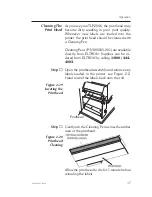Problem
Solution or Reason
GREEN and AMBER are
alternately flashing.
1. Check for Out-of-Media condition or
missing labels in the middle of a roll.
2. Check that the ribbon and label stock are
correctly routed.
3. Ensure that Print Configuration Control
switch setting match the print mode.
Manual Printer
Configuration
Settings
The printer has a manual configuration switch
bank located on the back panel of the printer.
See Figure 1-8 for location of the switches. The
Switch configuration changes are activated by
pressing the CANCEL button to reset the
printer.
1
2
3
4
5
6
7
8
●
●
● ●
● ●
●
●
●
●
●
Printer Configuration Switch Settings
Ba
ud
Ra
te
Sto
p
-
B
it
Da
ta
L
e
n
gth
Da
ta
L
e
n
gth
P
a
rity
Function/Switch Positions
1200 Bits/Sec.
2400 Bits/Sec.
9600 Bits/Sec.
19200 (19.2k) Bits/Sec.
Even Parity- On
Odd Parity - On
Parity Off
2 Stop-Bits
1 Stop-Bit
7 Bit Data
8 Bit Data
Auto-Dispense (Peel Mode)
Standard Label Feed
Direct Thermal
Thermal Transfer
La
be
l
D
is
p
e
n
s
e
P
rint
M
etho
d
Serial Port
Print Mode Control
●
= Switch On
Figure C-1
Configuration
Chart
Trouble Shooting
980003-003 Rev. A
45
Содержание TLP2044
Страница 1: ...User s Manual No 980003 003 Rev A 1996 Eltron International Inc TLP2046 User s Manual ...
Страница 2: ......
Страница 6: ...vi 980003 003 Rev A ...
Страница 48: ...Operation 42 980003 003 Rev A ...
Страница 62: ...Accessories 56 980003 003 Rev A ...
Страница 66: ...Windows Printer Driver 60 980003 003 Rev A ...
Страница 67: ...Windows Printer Driver 980003 003 Rev A 61 ...
Страница 68: ...41 Moreland Road Simi Valley CA 93065 805 579 1800 FAX 805 579 1808 ...