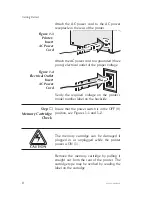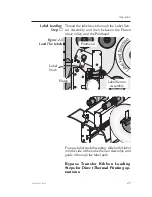Attach the AC power cord to the AC power
receptacle in the rear of the printer.
Attach the AC power cord to a grounded (three
prong) electrical outlet of the proper voltage.
Verify the required voltage on the printer’s
model number label on the backside.
Step
➋
Memory Cartridge
Check
Insure that the power switch is in the OFF (0)
position, see Figures 1-1 and 1-2.
The memory cartridge can be damaged if
plugged in or unplugged while the printer
power is ON (1).
Remove the memory cartridge by pulling it
straight out from the rear of the printer. The
cartridge type may be verified by reading the
label on the cartridge.
Figure 1-3
Printer:
Insert
AC Power
Cord
Figure 1-4
Electrical Outlet
Insert
AC Power
Cord
Getting Started
8
980003-003 Rev.A
Содержание TLP2044
Страница 1: ...User s Manual No 980003 003 Rev A 1996 Eltron International Inc TLP2046 User s Manual ...
Страница 2: ......
Страница 6: ...vi 980003 003 Rev A ...
Страница 48: ...Operation 42 980003 003 Rev A ...
Страница 62: ...Accessories 56 980003 003 Rev A ...
Страница 66: ...Windows Printer Driver 60 980003 003 Rev A ...
Страница 67: ...Windows Printer Driver 980003 003 Rev A 61 ...
Страница 68: ...41 Moreland Road Simi Valley CA 93065 805 579 1800 FAX 805 579 1808 ...