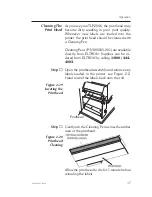Common Printing Problems
Trouble Shooting Guide
Problem
Solution or Reason
POWER indicator does not
light GREEN when power
switch is turned to the ON (1)
position.
1. Check power connections from the printer
to the outlet.
2. Verify that the Memory Cartridge is
present and correctly plugged in.
With the POWER indicator light
GREEN, the printer appears to
be working, but nothing is
printed.
1. Verify that the labels are the correct
type (direct thermal).
2. Check that the roll is loaded with the
direct thermal side facing up.
3. Check that the transfer ribbon is
correctly routed and has the ink side out.
Printing is faded or poor
quality.
1. Clean the print head with cleaning pen.
2. Adjust print speed/darkness in software or
with programming.
3. Verify that the Printer Control Switch,
position 8 is correct.
Printing stops and the
ERROR indicator lights
AMBER/ORANGE.
1. Possible problem with label gap sensor.
Perform AutoSense adjustment.
2. Possible problem with label stock. Gap
between the bottom of a label and the
top of the next label should be at least 1/16".
For tags, see Figure A-2. Use only Eltron
approved labels and tags.
3. Possible label jam.
4. Check that the transfer ribbon and label
stock are routed correctly.
5. Ensure that the printer configuration dip
switches match the method of printing.
6. Possible software problem. Check the
printer memory configuration. Refer to
the EPL2 Programming manual for the
correct data syntax.
Printer cuts (melts) through the
transfer ribbon. The ribbon is ad-
vancing at the same rate as the
label stock.
1. Verify that the printing heat is setting to
it’s recommended level. See Printer Media
Temperature Settings, Appendix A.
Trouble Shooting
44
980003-003 Rev. A
Содержание TLP2044
Страница 1: ...User s Manual No 980003 003 Rev A 1996 Eltron International Inc TLP2046 User s Manual ...
Страница 2: ......
Страница 6: ...vi 980003 003 Rev A ...
Страница 48: ...Operation 42 980003 003 Rev A ...
Страница 62: ...Accessories 56 980003 003 Rev A ...
Страница 66: ...Windows Printer Driver 60 980003 003 Rev A ...
Страница 67: ...Windows Printer Driver 980003 003 Rev A 61 ...
Страница 68: ...41 Moreland Road Simi Valley CA 93065 805 579 1800 FAX 805 579 1808 ...