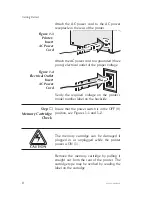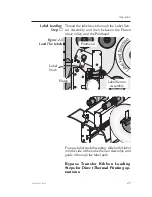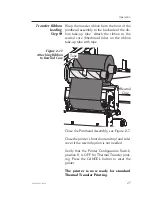The POWER
SWITCH
The printer’s
POWER SWITCH
is located on
back panel of the printer. Placing this switch in
the ON (1) position will apply power to the
printer. Place this switch in the OFF (0) position
to remove power when you have finished using
your printer. See Figure 1-1 in Section 1.
The memory cartridge must be installed for the
printer to operate. The printer indicator lights
will be off if the memory cartridge is not in-
stalled. See section 1, Step
➋
Memory Car-
tridge Check.
The POWER
Indicator
The
POWER
indicator light is green when
power is on. The
POWER
indicator light will
flash on and off when the
PAUSE
is enabled.
The PAUSE
Button
The printing process can be halted by pressing
the
PAUSE
button once. Press the
PAUSE
button (again) to resume the print process.
P A U S E
P A U S E
F E E D
P O W E R
POWER
&
PAUSE
Indicator Light
PAUSE
Button
FEED
Button
Operation
14
980003-003 Rev. A
Содержание TLP2044
Страница 1: ...User s Manual No 980003 003 Rev A 1996 Eltron International Inc TLP2046 User s Manual ...
Страница 2: ......
Страница 6: ...vi 980003 003 Rev A ...
Страница 48: ...Operation 42 980003 003 Rev A ...
Страница 62: ...Accessories 56 980003 003 Rev A ...
Страница 66: ...Windows Printer Driver 60 980003 003 Rev A ...
Страница 67: ...Windows Printer Driver 980003 003 Rev A 61 ...
Страница 68: ...41 Moreland Road Simi Valley CA 93065 805 579 1800 FAX 805 579 1808 ...